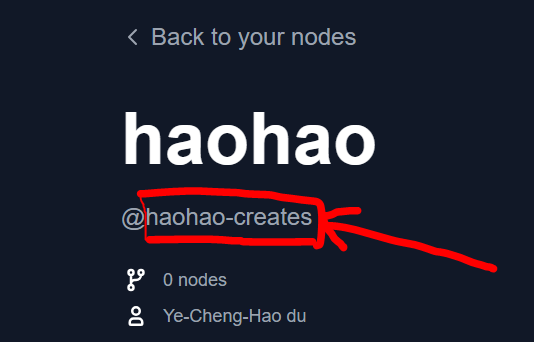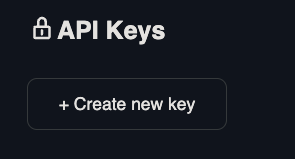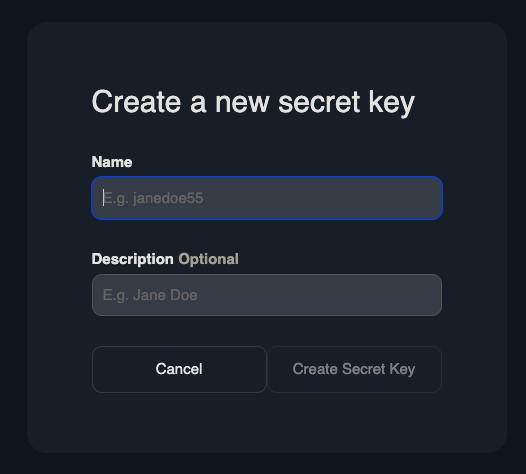设置注册表账户
按照以下步骤设置注册表账户并发布您的第一个节点。
观看教程
创建发布者
发布者是一个可以向注册表(registry)发布自定义节点的身份。每个自定义节点都需要在 pyproject.toml 文件 中包含发布者标识符。
访问 Comfy Registry,创建一个发布者账户。您的发布者 ID 是全球唯一的,并且之后不能更改,因为它用于您的自定义节点的 URL 中。
您的发布者 ID 可以在个人资料页面上 @ 符号后面找到。
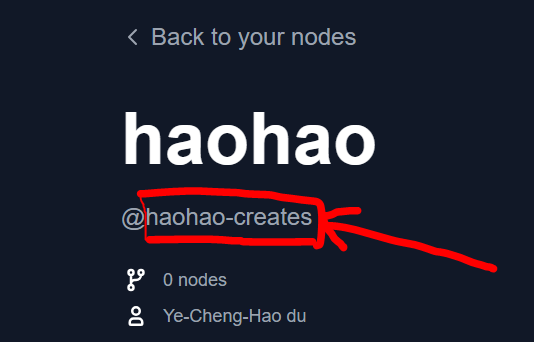
创建注册表发布 API Key
重要提示: 此 API 密钥专门用于将自定义节点发布到注册表和 ComfyUI-Manager。如果您想在工作流中使用付费 API 节点,请参阅 API 节点总览。 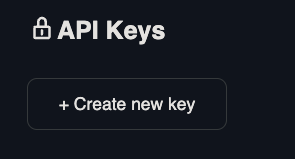 为 API 密钥命名并将其安全保存。如果密钥丢失了它,请重新创建一个新的密钥。
为 API 密钥命名并将其安全保存。如果密钥丢失了它,请重新创建一个新的密钥。
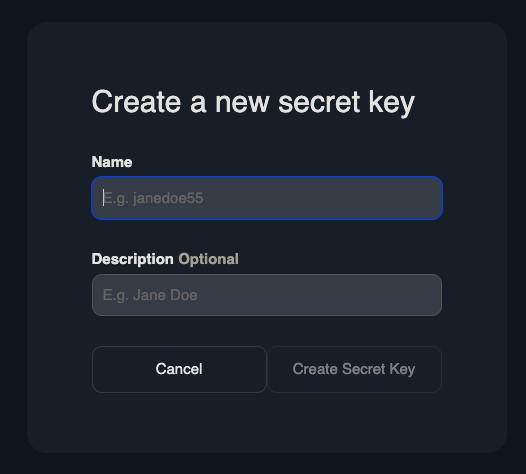
添加元数据
安装 comfy-cli了吗?
如果没有请 先安装它。 # pyproject.toml
[project]
name = "" # Unique identifier for your node. Immutable after creation.
description = ""
version = "1.0.0" # Custom Node version. Must be semantically versioned.
license = { file = "LICENSE.txt" }
dependencies = [] # Filled in from requirements.txt
[project.urls]
Repository = "https://github.com/..."
[tool.comfy]
PublisherId = "" # TODO (fill in Publisher ID from Comfy Registry Website).
DisplayName = "" # Display name for the Custom Node. Can be changed later.
Icon = "https://example.com/icon.png" # SVG, PNG, JPG or GIF (MAX. 800x400px)
发布到注册表(registry)
选项 1: Comfy CLI
运行下面的命令手动将您的节点发布到注册表。
会被提示要求输入 API 密钥。
API Key for publisher '<publisher id>': ****************************************************
...Version 1.0.0 Published.
See it here: https://registry.comfy.org/publisherId/your-node
当使用 CTRL+V 复制粘贴时,您的 API 密钥可能会有一个额外的 \x16 在后面,例如: ************************************************\x16。建议通过右键点击复制粘贴您的 API 密钥。
选项 2: Github Actions
通过 Github Actions 自动发布您的节点。
设置一个 Github Secret
前往 Settings -> Secrets and Variables -> Actions -> Under Secrets Tab and Repository secrets -> New Repository Secret.创建一个名为 REGISTRY_ACCESS_TOKEN 的 secret 并存储您的 API 密钥作为值。
创建一个 Github Action
复制下面的代码并粘贴到 /.github/workflows/publish_action.ymlname: Publish to Comfy registry
on:
workflow_dispatch:
push:
branches:
- main
paths:
- "pyproject.toml"
jobs:
publish-node:
name: Publish Custom Node to registry
runs-on: ubuntu-latest
steps:
- name: Check out code
uses: actions/checkout@v4
- name: Publish Custom Node
uses: Comfy-Org/publish-node-action@main
with:
personal_access_token: ${{ secrets.REGISTRY_ACCESS_TOKEN }} ## Add your own personal access token to your Github Repository secrets and reference it here.
如果您的分支名称不是 main,例如 master,请在 branches 部分添加名称。
测试 Github Action
推送到您的 pyproject.toml 的版本号。您应该在注册表中看到您的更新节点。Github Action 会自动在您每次推送 pyproject.toml 文件的更新时运行。