Creating a Comfy account on Comfy Cloud
You can create a Comfy account for ComfyUI directly on Comfy Cloud:- Navigate to Comfy Cloud
- Click Sign up or Create account
- Choose one of the following login methods:
- Email: Enter your email address and create a password
- Google: Sign up with your Google account
- GitHub: Sign up with your GitHub account
- Complete the registration process
- Verify your email if using email registration
Creating a Comfy account locally
If you have ComfyUI installed locally, you can create a Comfy account through the application:- Open ComfyUI on your local machine
- Navigate to Settings in the interface
- Go to the User section (see User settings for details)
- Click Create account or Sign up
- Choose one of the following login methods:
- Email: Enter your email address and create a password
- Google: Sign up with your Google account
- GitHub: Sign up with your GitHub account
- Complete the registration process
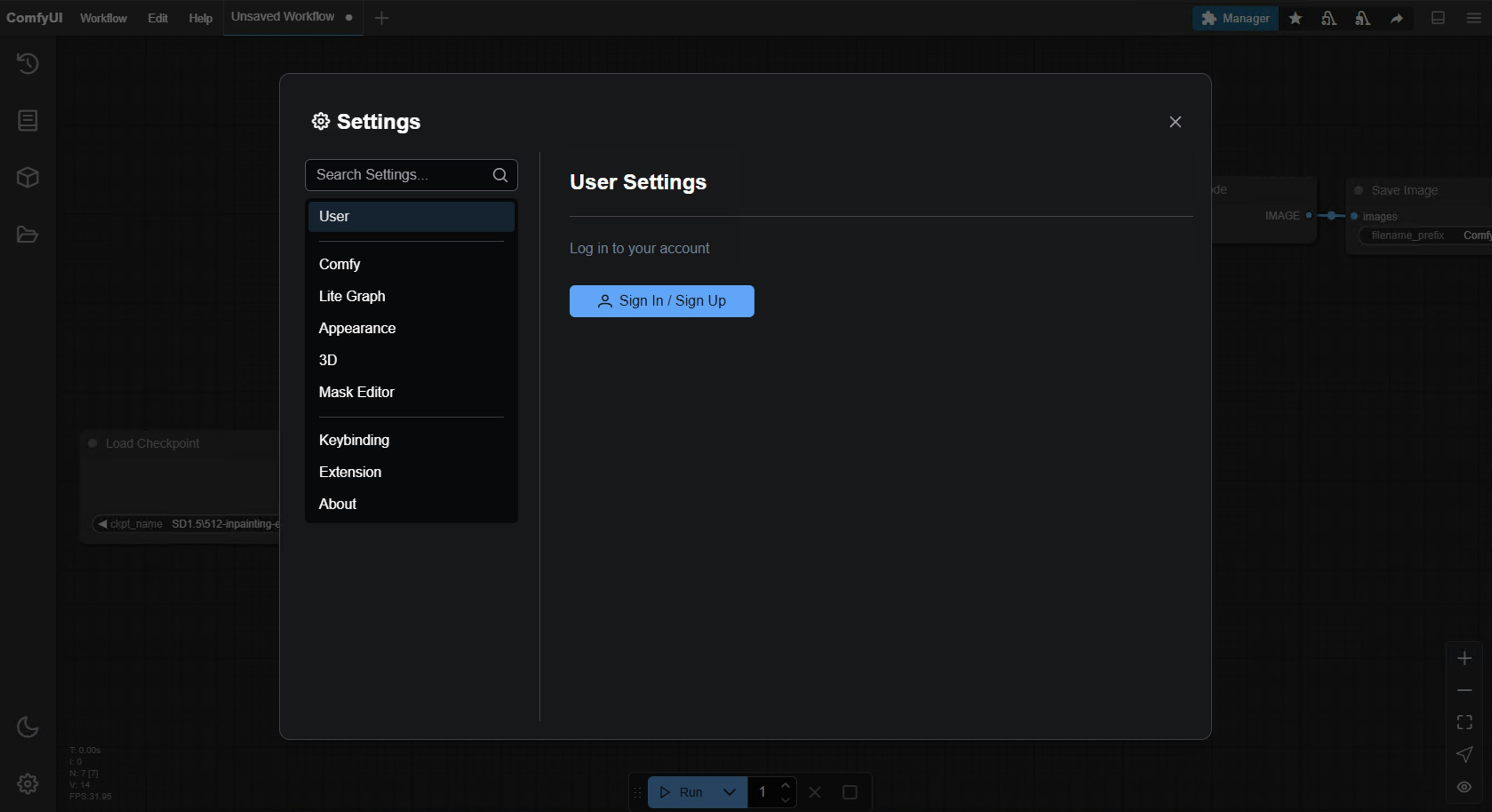
Next steps
Once your account is created and verified:- Log in to your account
- Set up your profile preferences
- Start using ComfyUI features
- Explore tutorials and documentation
Troubleshooting
If you encounter issues during account creation:- Ensure your email address is valid and not already registered
- Check that your password meets the minimum requirements
- Clear your browser cache and try again
- Contact support if problems persist