关于 FLUX.1 Kontext Dev
FLUX.1 Kontext 是 Black Forest Labs 推出的突破性多模态图像编辑模型,支持文本和图像同时输入,能够智能理解图像上下文并执行精确编辑。其开发版是一个拥有 120 亿参数的开源扩散变压器模型,具有出色的上下文理解能力和角色一致性保持,即使经过多次迭代编辑,也能确保人物特征、构图布局等关键元素保持稳定。 与 FLUX.1 Kontext 套件具备相同的核心能力: 角色一致性:在多个场景和环境中保留图像的独特元素,例如图片中的参考角色或物体。 局部编辑:对图像中的特定元素进行有针对性的修改,而不影响其他部分。 风格参考:根据文本提示,在保留参考图像独特风格的同时生成新颖场景。 交互速度:图像生成和编辑的延迟极小。 虽然之前发布的 API 版本提供了最高的保真度和速度,但 FLUX.1 Kontext [Dev] 完全在本地机器上运行,为希望进行实验的开发者、研究人员和高级用户提供了无与伦比的灵活性。版本说明
- [FLUX.1 Kontext [pro] - 商业版本,专注快速迭代编辑
- FLUX.1 Kontext [max] - 实验版本,更强的提示遵循能力
- FLUX.1 Kontext [dev] - 开源版本(本教程使用),12B参数,主要用于研究
模型下载
为了使本篇指南的工作流能够顺利运行,你先需要下载下面的模型文件,你也可以直接加载对应工作流下直接获取模型的下载链接,对应的工作流已经包含了模型文件的下载信息。 Diffusion Model VAE Text Encoder 模型保存位置Flux.1 Kontext Dev 工作流
Run on Comfy Cloud
这个工作流使用了Load Image(from output) 节点来加载需要编辑的图像,可以让你更方便地获取到编辑后的图像,从而进行多轮次编辑
1. 工作流及输入图片下载
下载下面的文件,并拖入 ComfyUI 中加载对应工作流 输入图片
输入图片

2. 按步骤完成工作流的运行
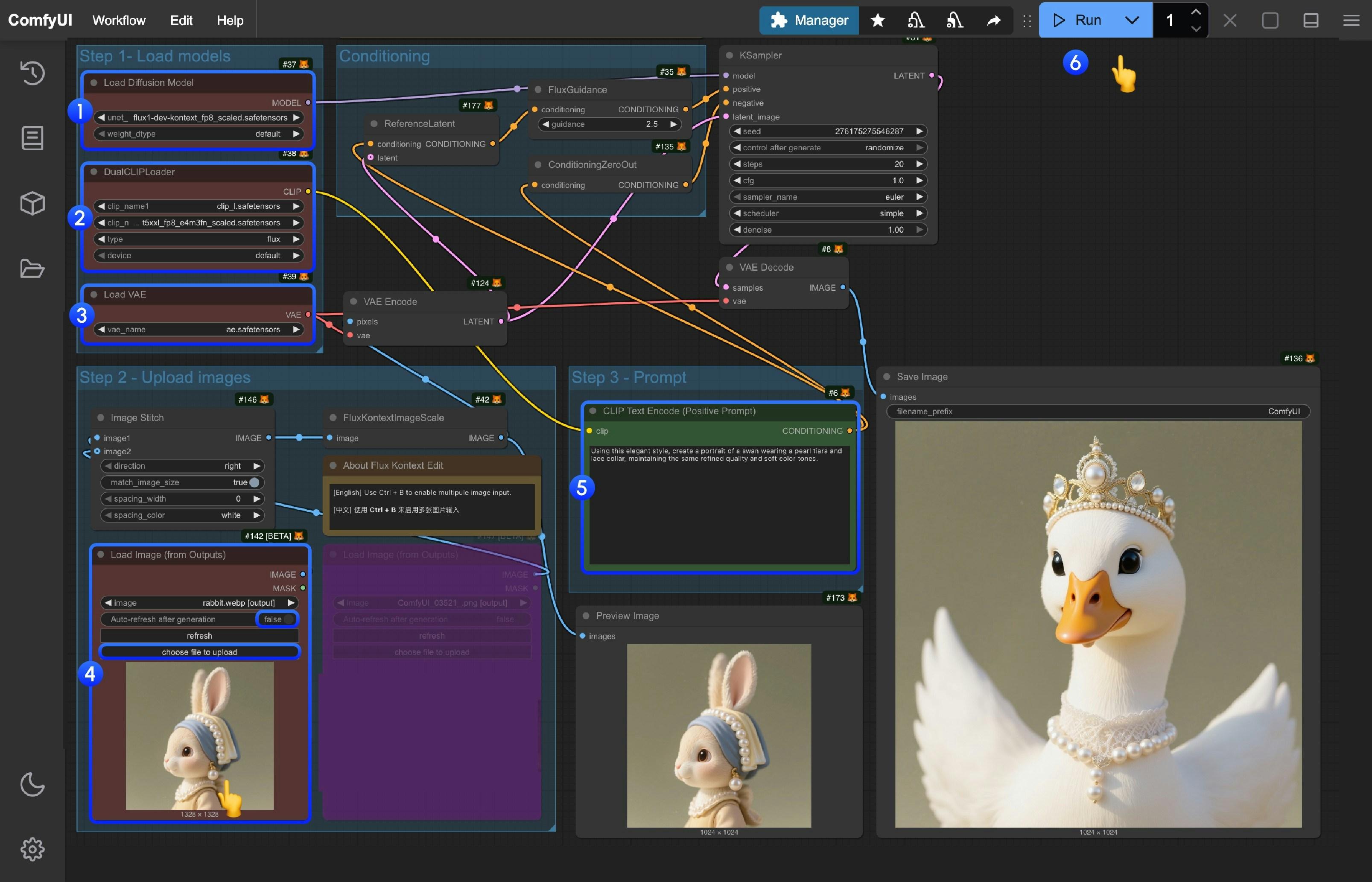
- 在
Load Diffusion Model节点中加载flux1-dev-kontext_fp8_scaled.safetensors模型 - 在
DualCLIP Load节点中确保:clip_l.safetensors及t5xxl_fp16.safetensors或t5xxl_fp8_e4m3fn_scaled.safetensors已经加载 - 在
Load VAE节点中确保加载ae.safetensors模型 - 在
Load Image(from output)节点中加载提供的输入图像 - 在
CLIP Text Encode节点中修改提示词,仅支持英文 - 点击
Queue按钮,或者使用快捷键Ctrl(cmd) + Enter(回车)来运行工作流
Flux Kontext 提示词技巧
1. 基础修改
- 简单直接:
"Change the car color to red" - 保持风格:
"Change to daytime while maintaining the same style of the painting"
2. 风格转换
原则:- 明确命名风格:
"Transform to Bauhaus art style" - 描述特征:
"Transform to oil painting with visible brushstrokes, thick paint texture" - 保留构图:
"Change to Bauhaus style while maintaining the original composition"
3. 角色一致性
框架:- 具体描述:
"The woman with short black hair"而非"she" - 保留特征:
"while maintaining the same facial features, hairstyle, and expression" - 分步修改:先改背景,再改动作
4. 文本编辑
- 使用引号:
"Replace 'joy' with 'BFL'" - 保持格式:
"Replace text while maintaining the same font style"
常见问题解决
角色变化过大
❌ 错误:"Transform the person into a Viking"
✅ 正确:"Change the clothes to be a viking warrior while preserving facial features"
构图位置改变
❌ 错误:"Put him on a beach"
✅ 正确:"Change the background to a beach while keeping the person in the exact same position, scale, and pose"
风格应用不准确
❌ 错误:"Make it a sketch"
✅ 正确:"Convert to pencil sketch with natural graphite lines, cross-hatching, and visible paper texture"
核心原则
- 具体明确 - 使用精确描述,避免模糊词汇
- 分步编辑 - 复杂修改分为多个简单步骤
- 明确保留 - 说明哪些要保持不变
- 动词选择 - 用”change”、“replace”而非”transform”
最佳实践模板
对象修改:"Change [object] to [new state], keep [content to preserve] unchanged"
风格转换:
"Transform to [specific style], while maintaining [composition/character/other] unchanged"
背景替换:
"Change the background to [new background], keep the subject in the exact same position and pose"
文本编辑:
"Replace '[original text]' with '[new text]', maintain the same font style"
记住: 越具体越好,Kontext 擅长理解详细指令并保持一致性。