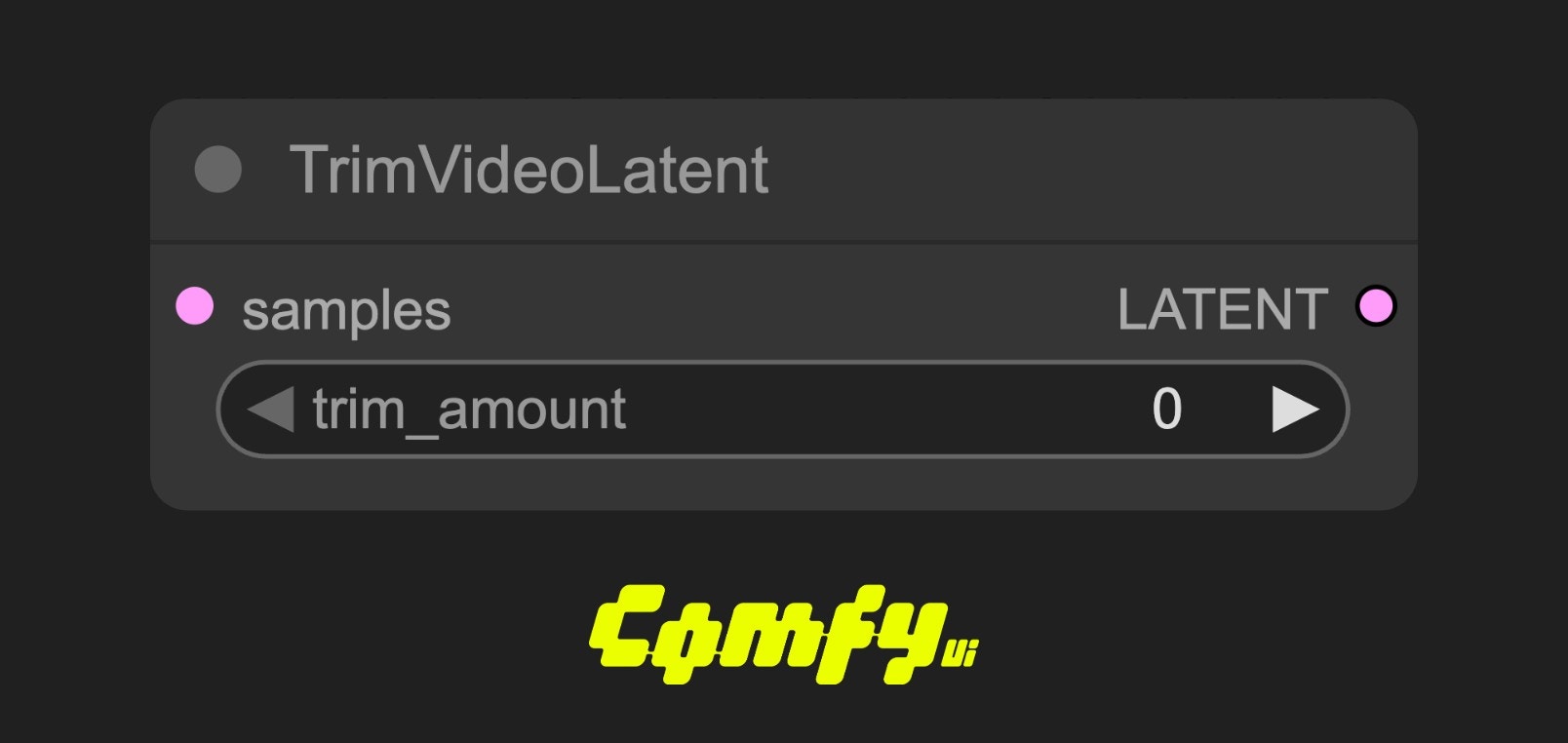
Parameters
Input Parameters
| Parameter | Type | Required | Default | Description |
|---|---|---|---|---|
| samples | LATENT | Yes | None | Input latent video data |
| trim_amount | INT | Yes | 0 | Number of frames to trim (from start) |
Output Parameters
| Parameter | Type | Description |
|---|---|---|
| samples | LATENT | Trimmed video latent data |
Usage Example
Wan2.1 VACE Video Generation Workflow Example
Wan2.1 VACE Video Generation Workflow Example