How to cancel
To cancel your Comfy Cloud subscription:- Visit and log in to cloud.comfy.org
- Navigate to the settings menu
- Go to Plan & Credits
- Click Manage subscription
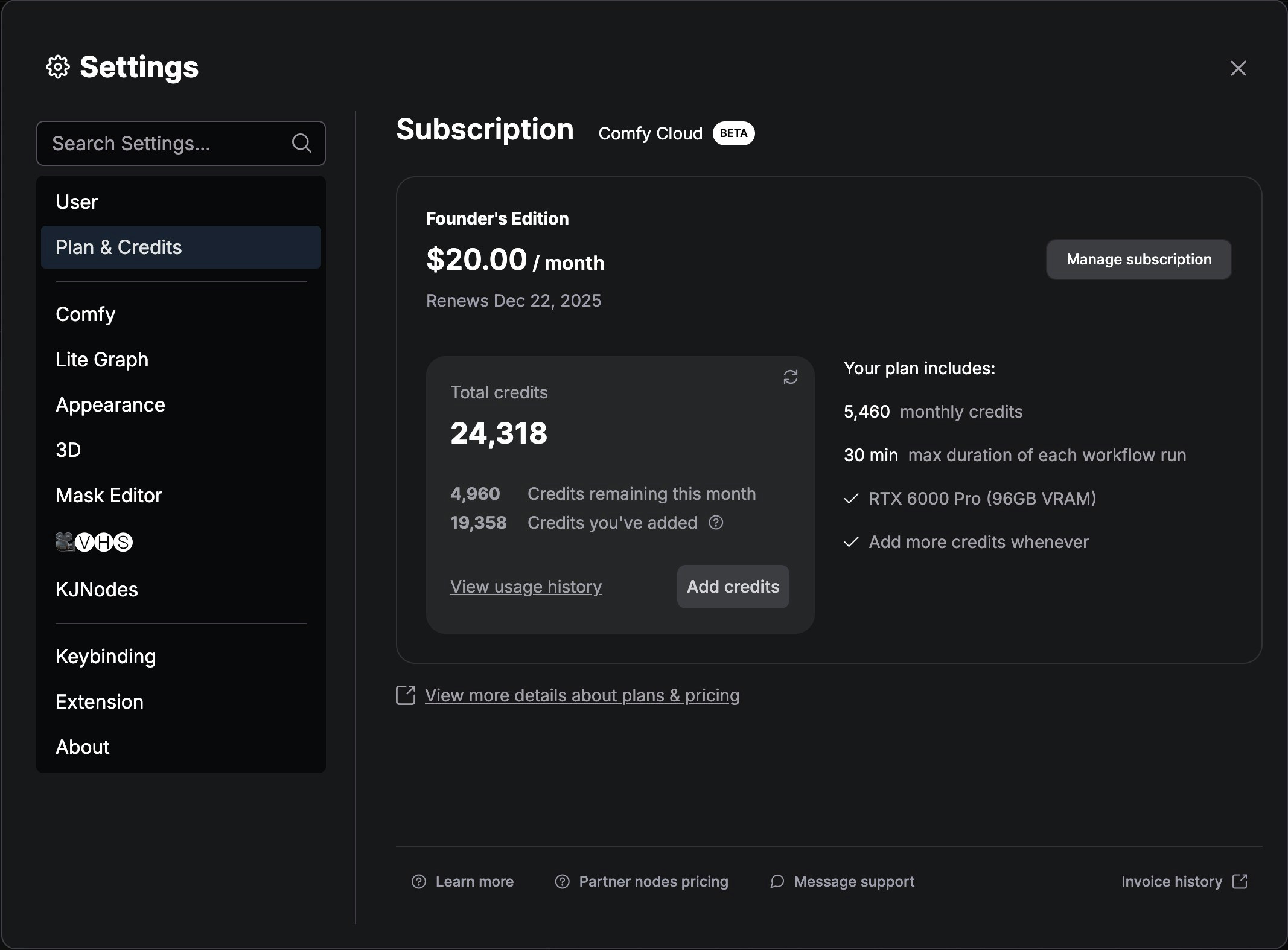
- Click
Cancel subscriptionbutton in Stripe to cancel your subscription
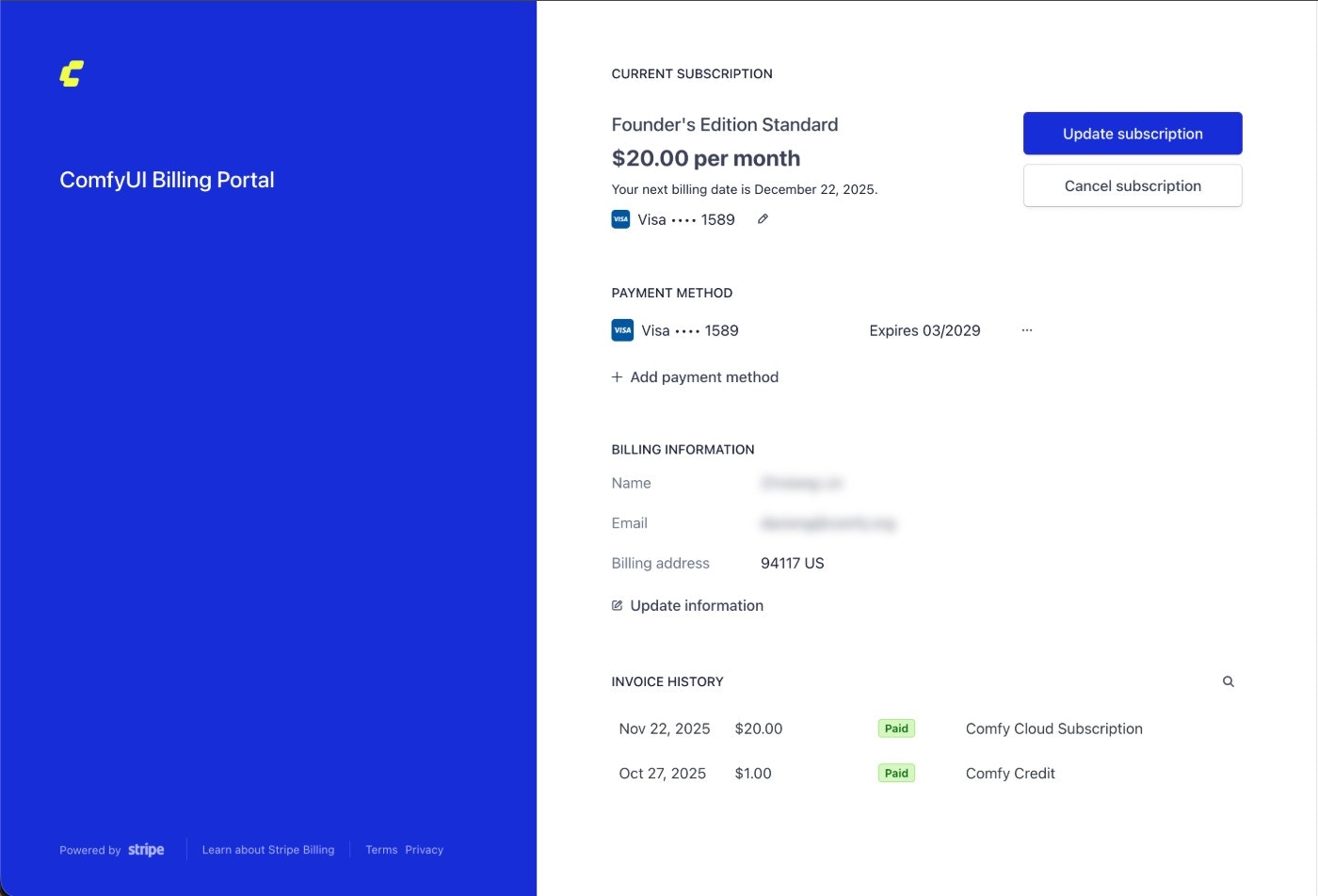
Important notes
- All Comfy Cloud subscription plans automatically renew unless you set your plan to cancel
- Your subscription will remain active until the end of your current billing period
- You can resubscribe at any time by visiting cloud.comfy.org