How to subscribe
You can browse and use Comfy Cloud normally without a subscription, but you need to subscribe to run workflows. To subscribe to Comfy Cloud:- Visit cloud.comfy.org and log in to your account.
- Click the Subscribe button.
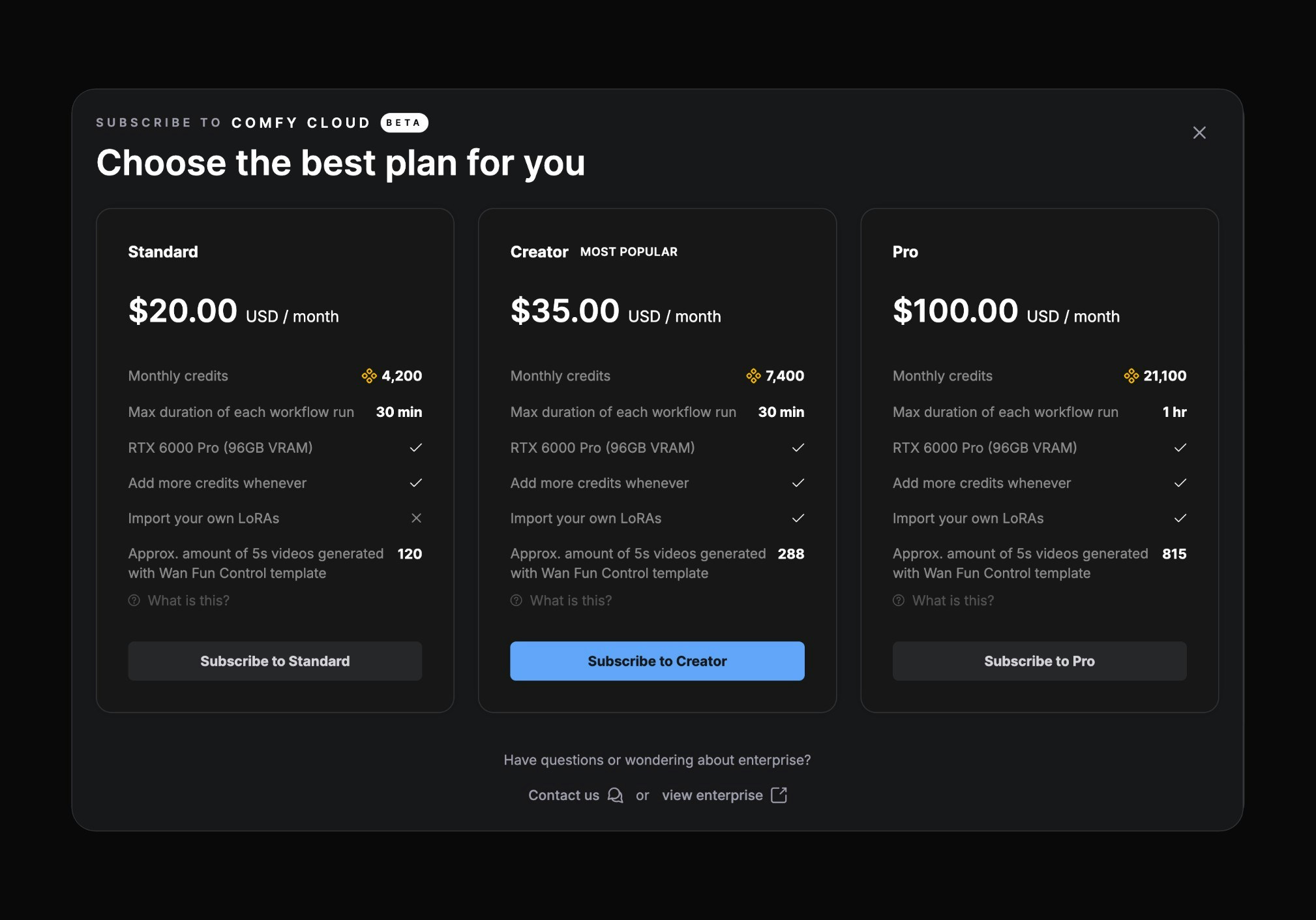
- Select your desired subscription plan.
Applying a promotion code
If you have a promotion code, you can apply it during checkout to receive a discount on your subscription:Step 1: Activate the promotion code field
During checkout, click the Add promotion code button to reveal the input field.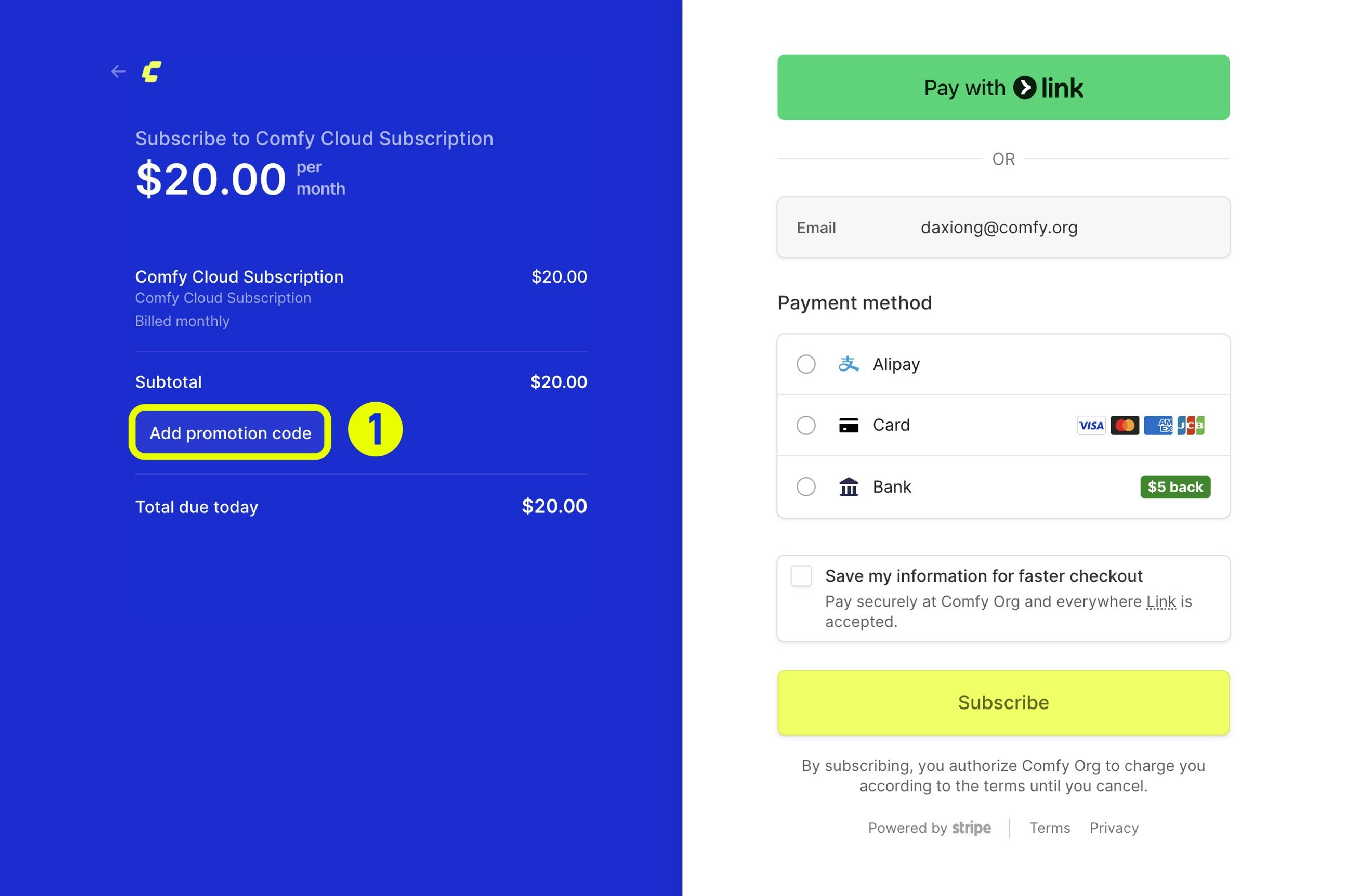
Step 2: Enter and apply your code
Type your promotion code into the field and click Apply.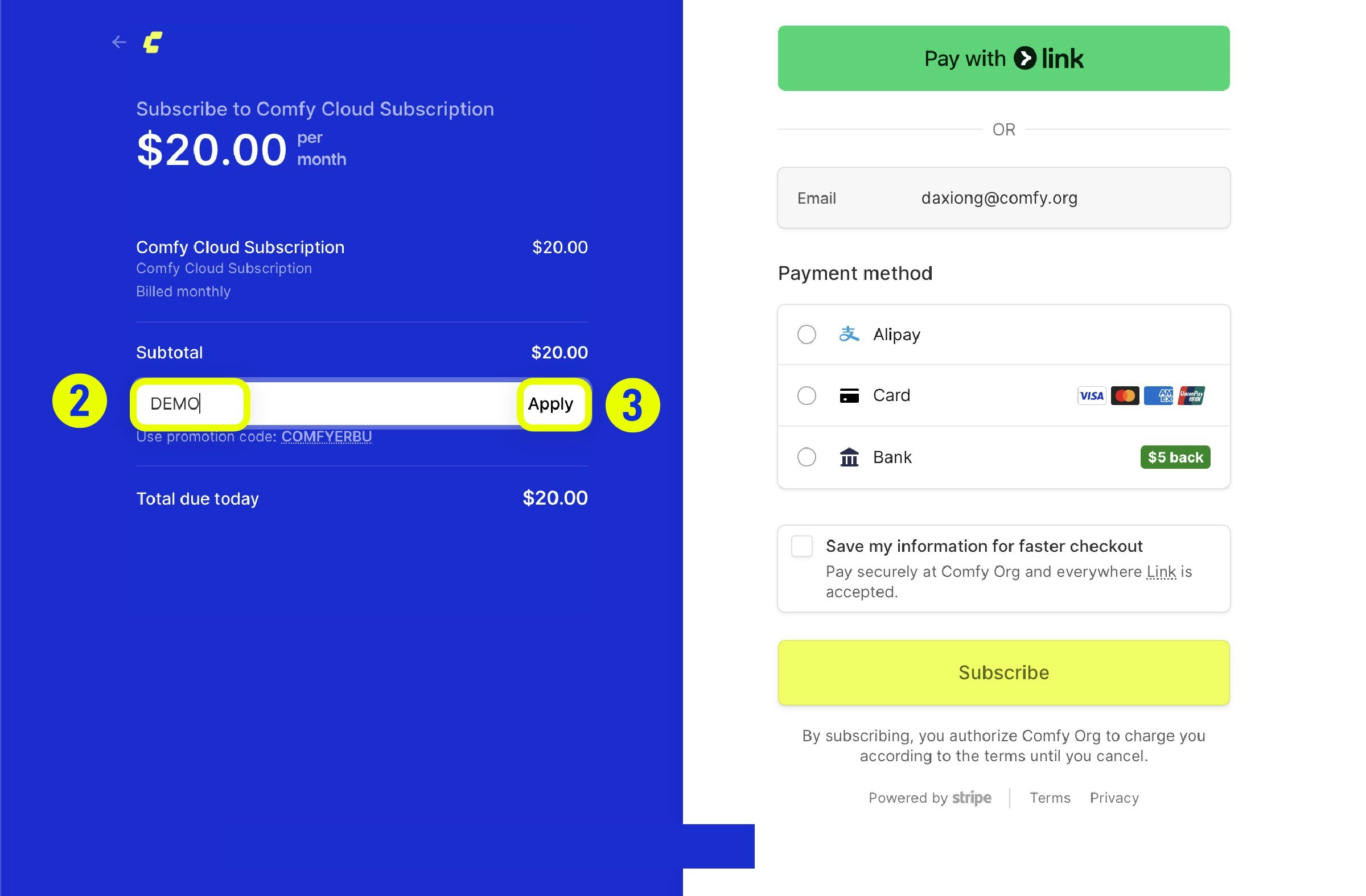
Step 3: Verify the discount
If the code is valid, you’ll see the updated price reflecting your discount.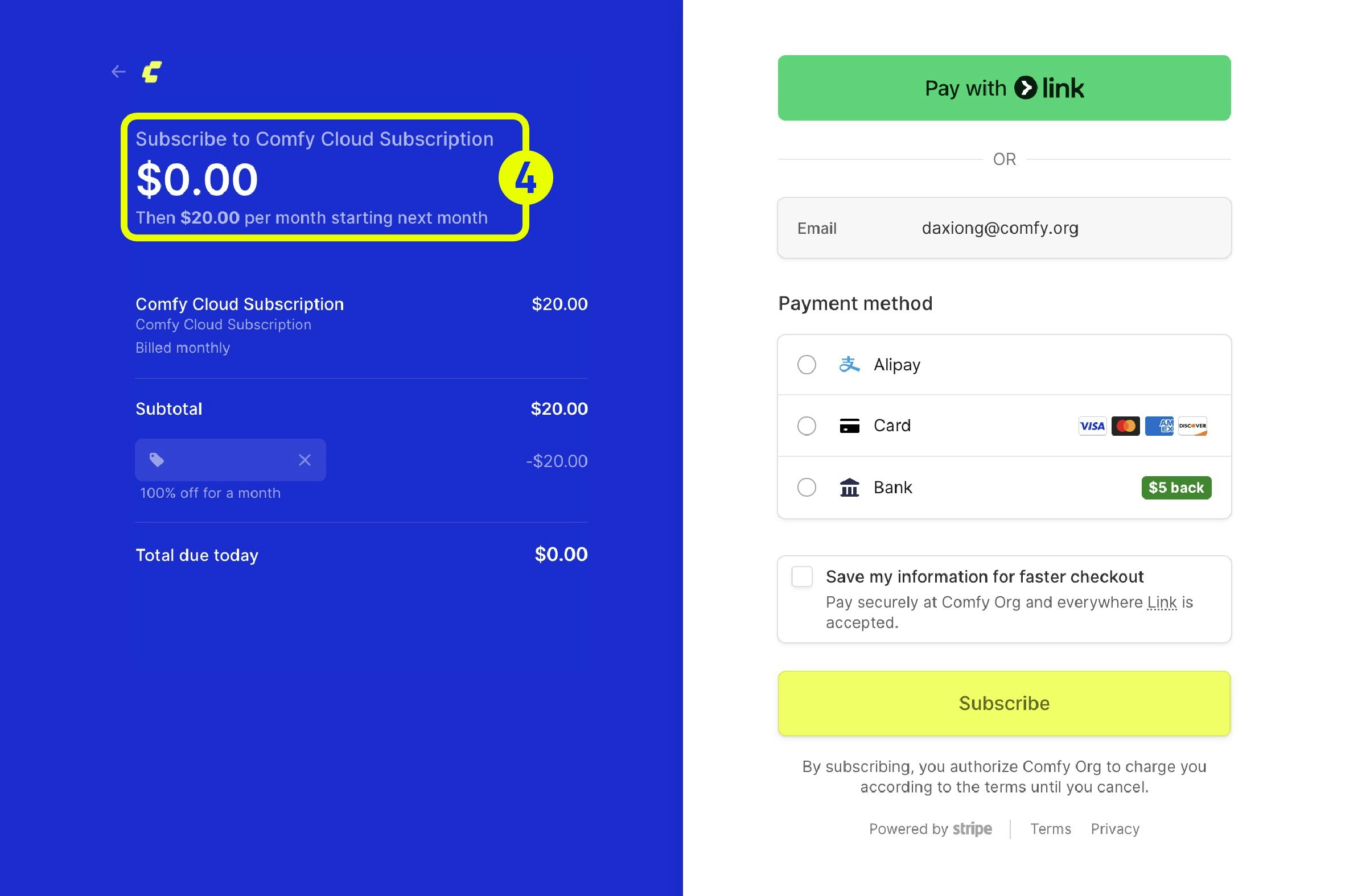
Promotion codes may have specific terms and conditions, such as expiration dates or usage limits. Make sure to review the details of your promotion code before applying it.