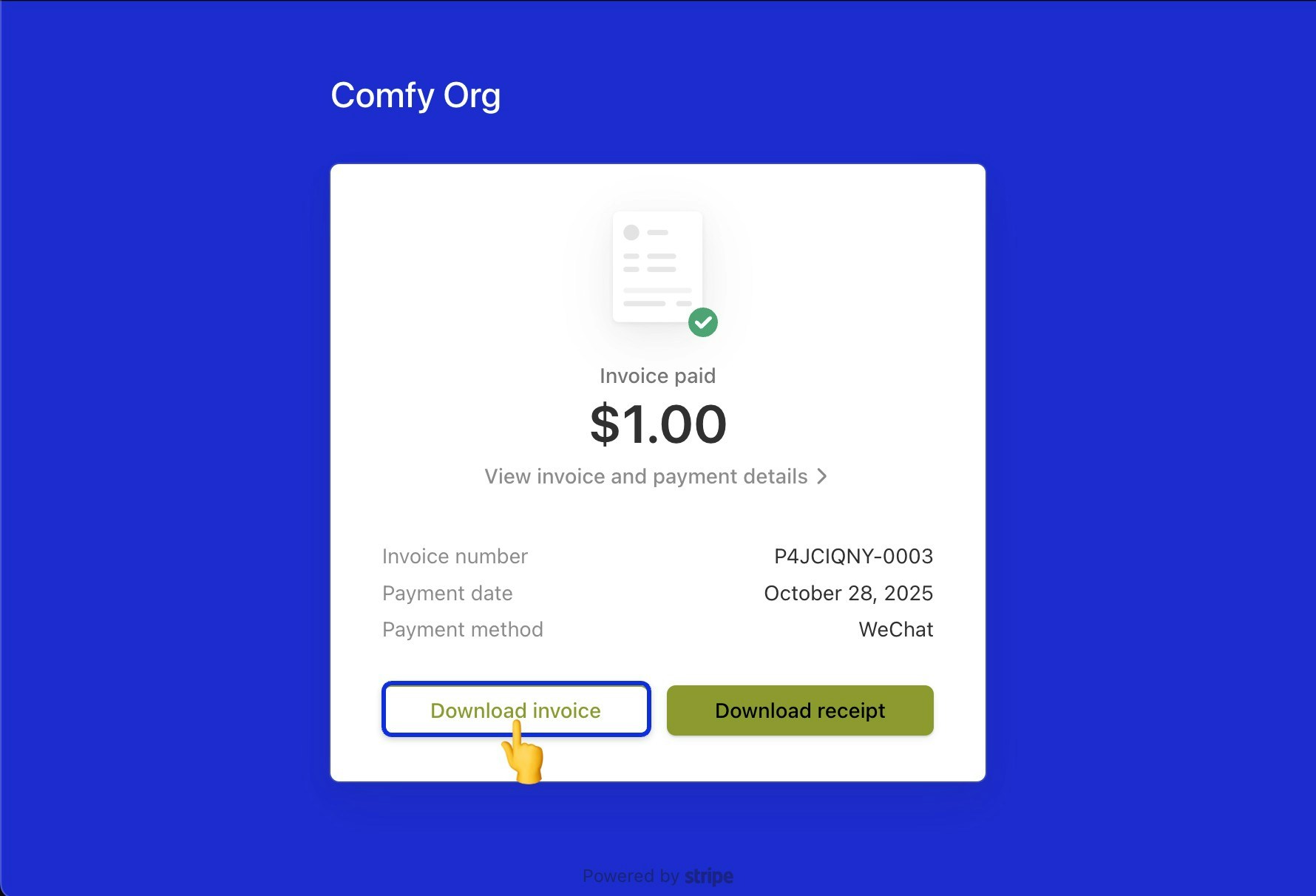Accessing payment history
- Log in to your ComfyUI account and open the profile menu
- Click User Settings
- Select the Credits tab in the settings panel
- Click Invoice History to open the Stripe billing portal and view your payment history
Visual walkthrough
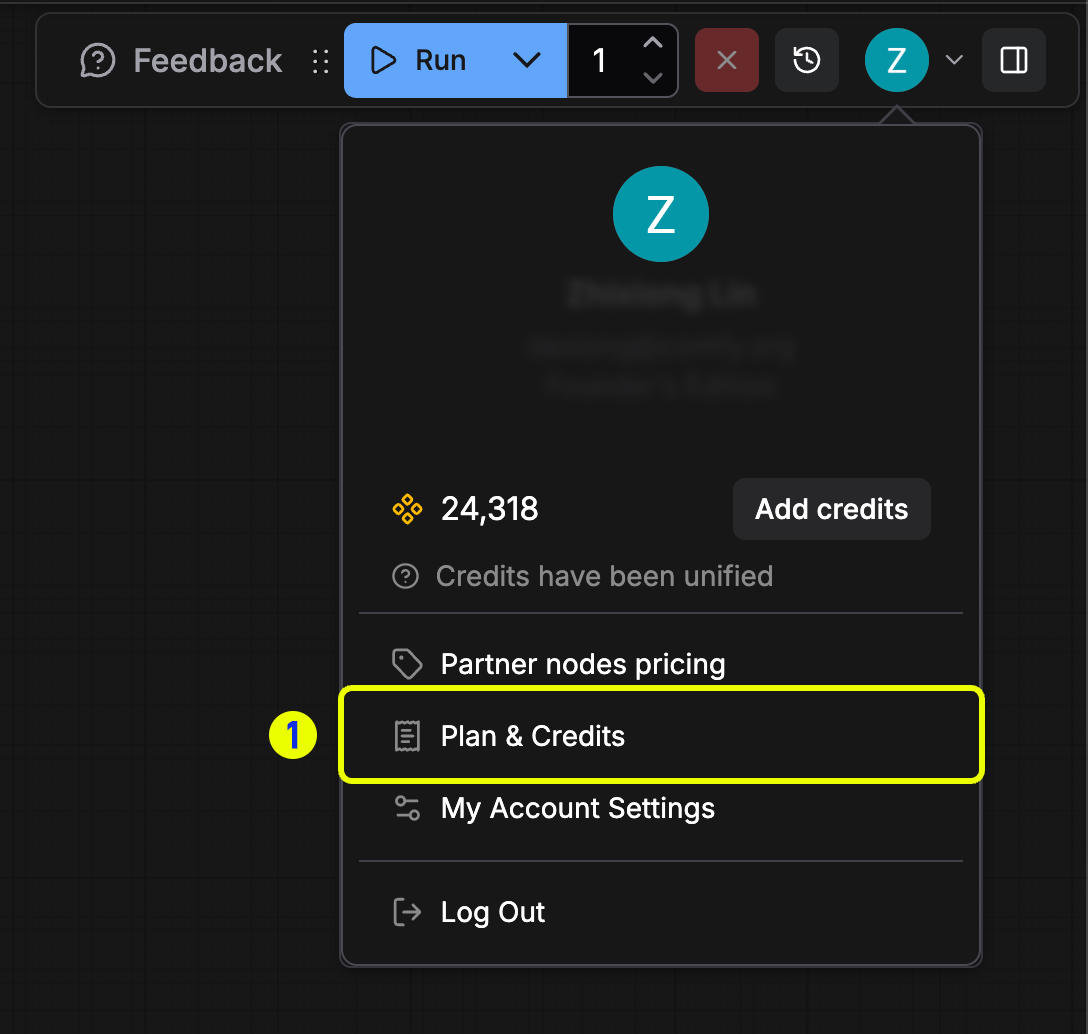
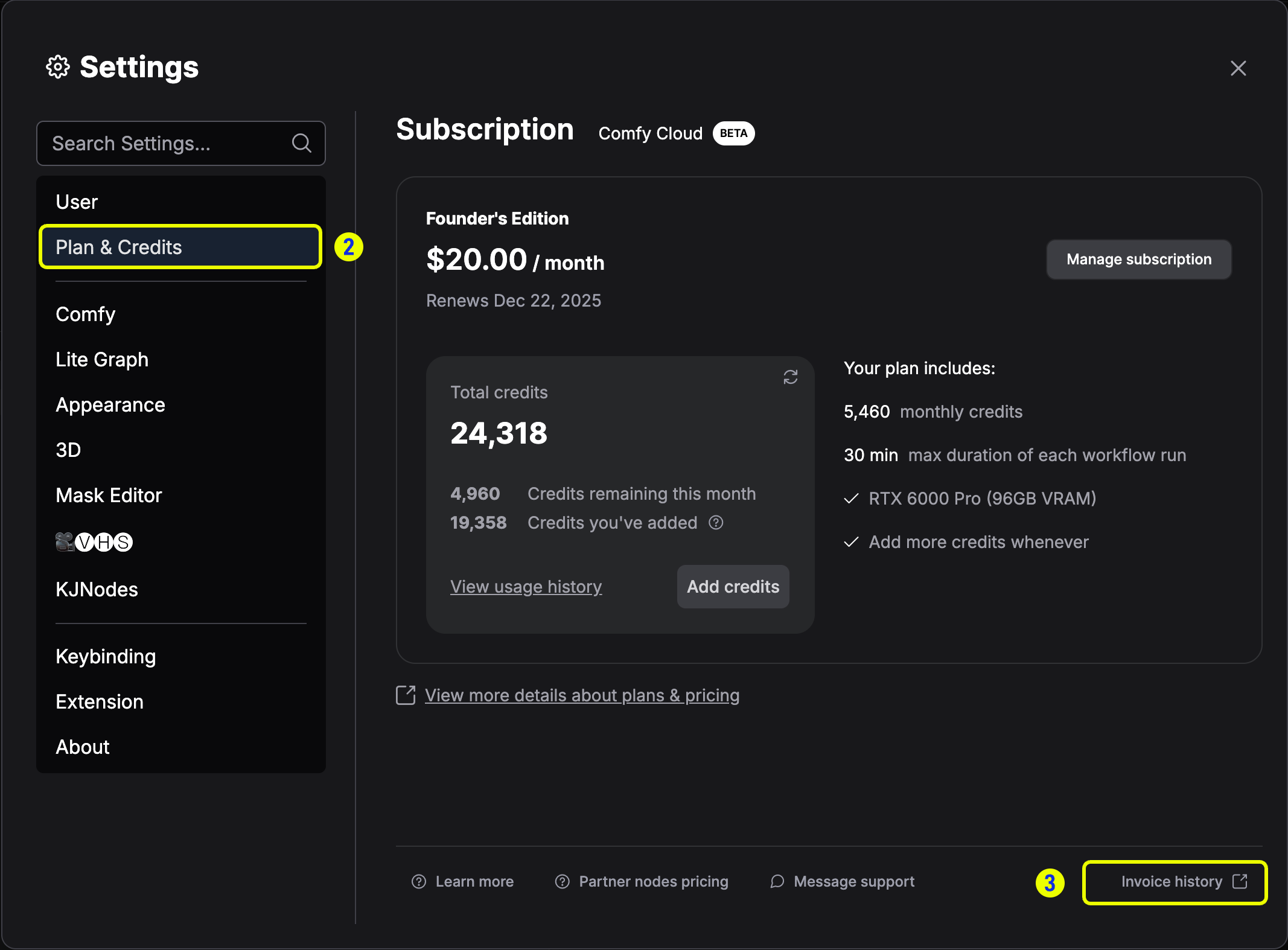
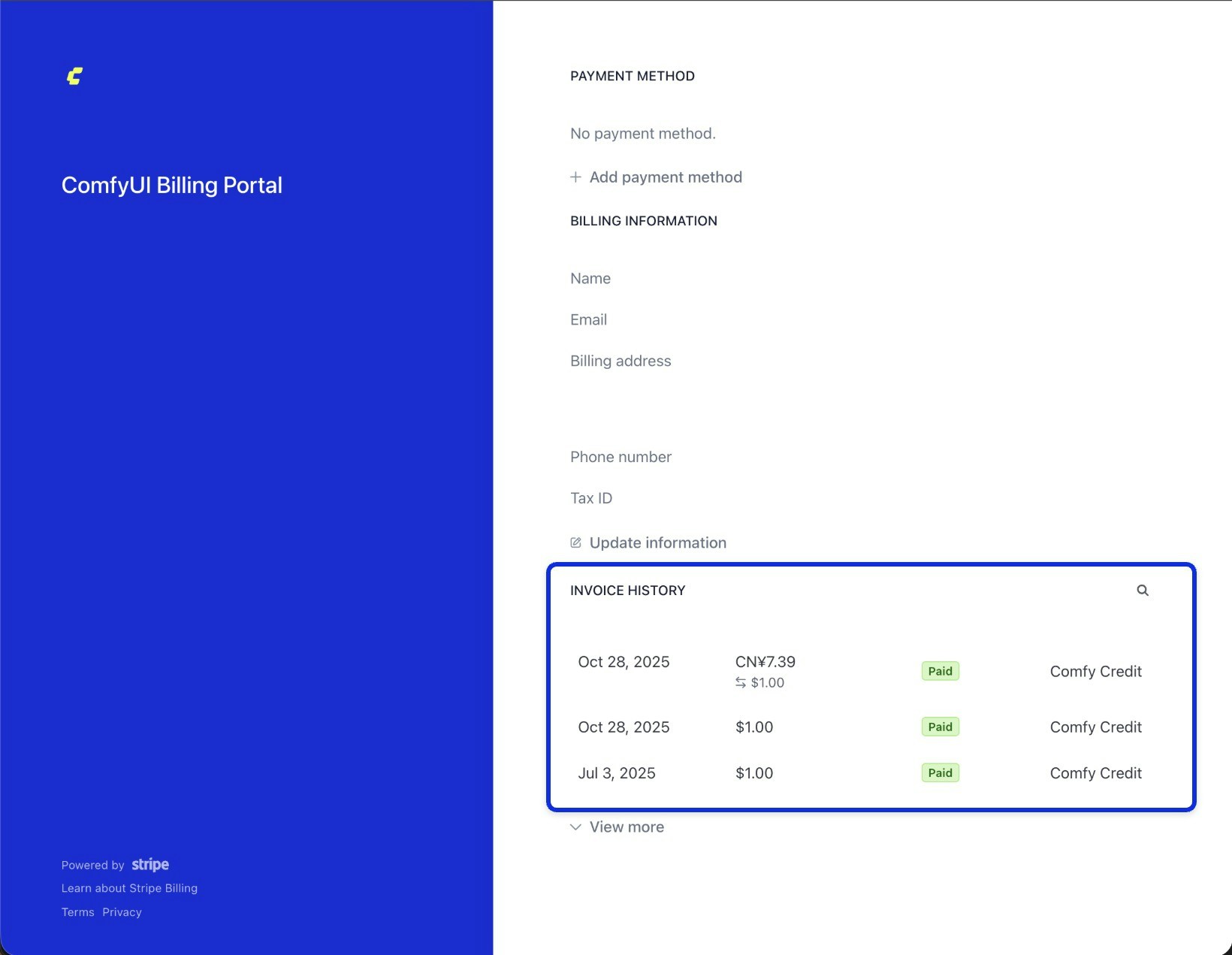
Downloading invoices
In the Stripe portal, open any entry in the invoice history list to view its details and download the PDF copy.