How to edit payment information
- Log in to your ComfyUI account and open the profile menu
- Click User Settings
- Select the Credits tab in the settings panel
- Choose Invoice History to open the Stripe billing portal in a new tab
- Click Update information and edit your billing or payment details
- Save your changes in the Stripe portal
Visual walkthrough
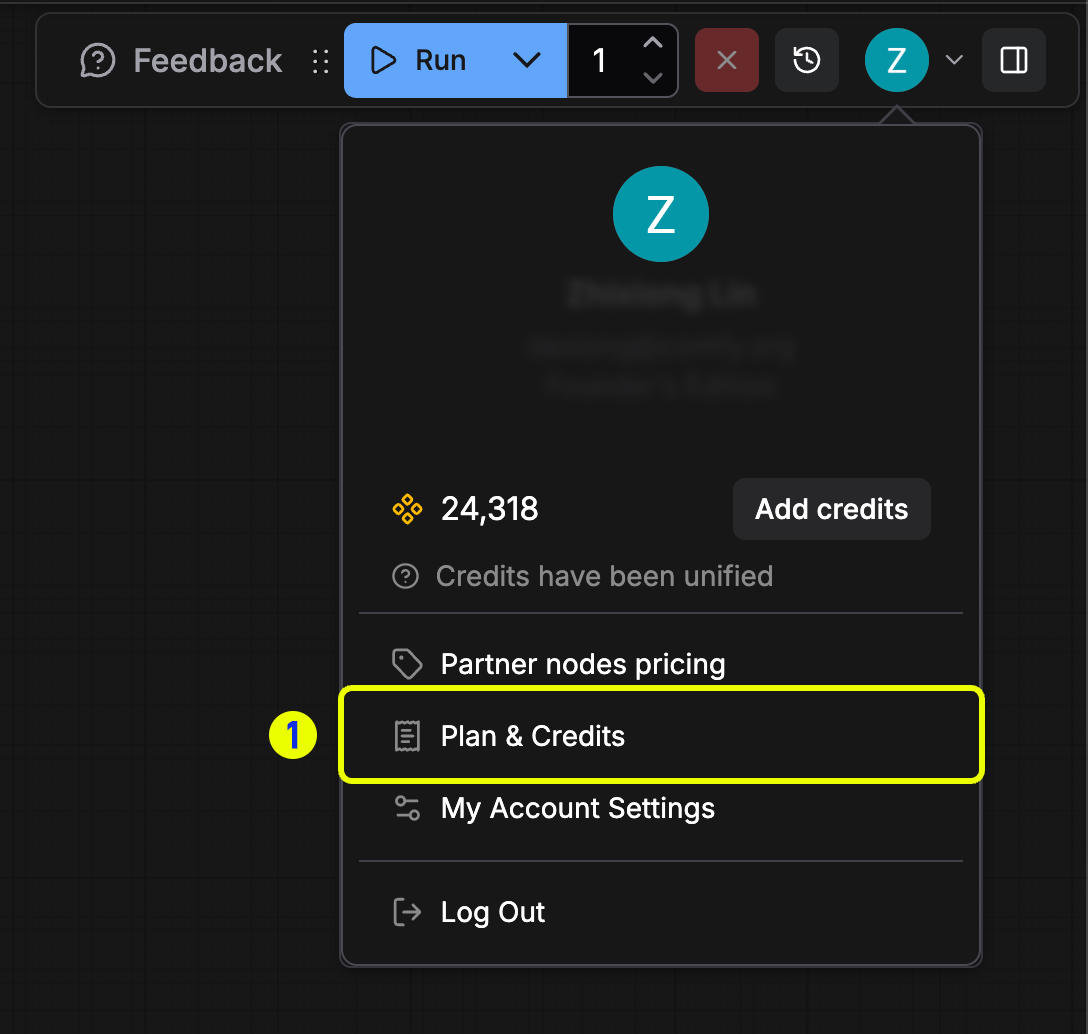
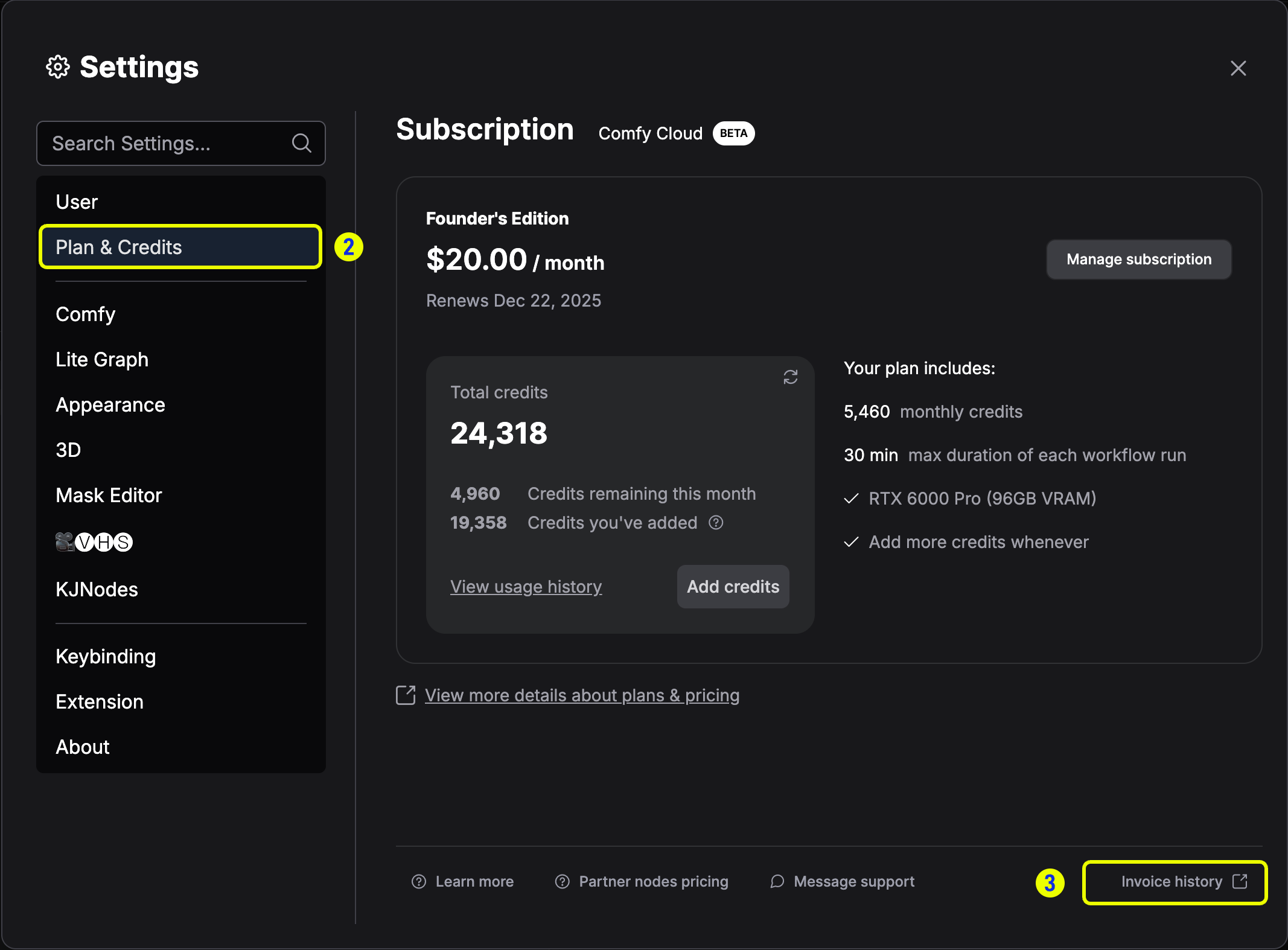
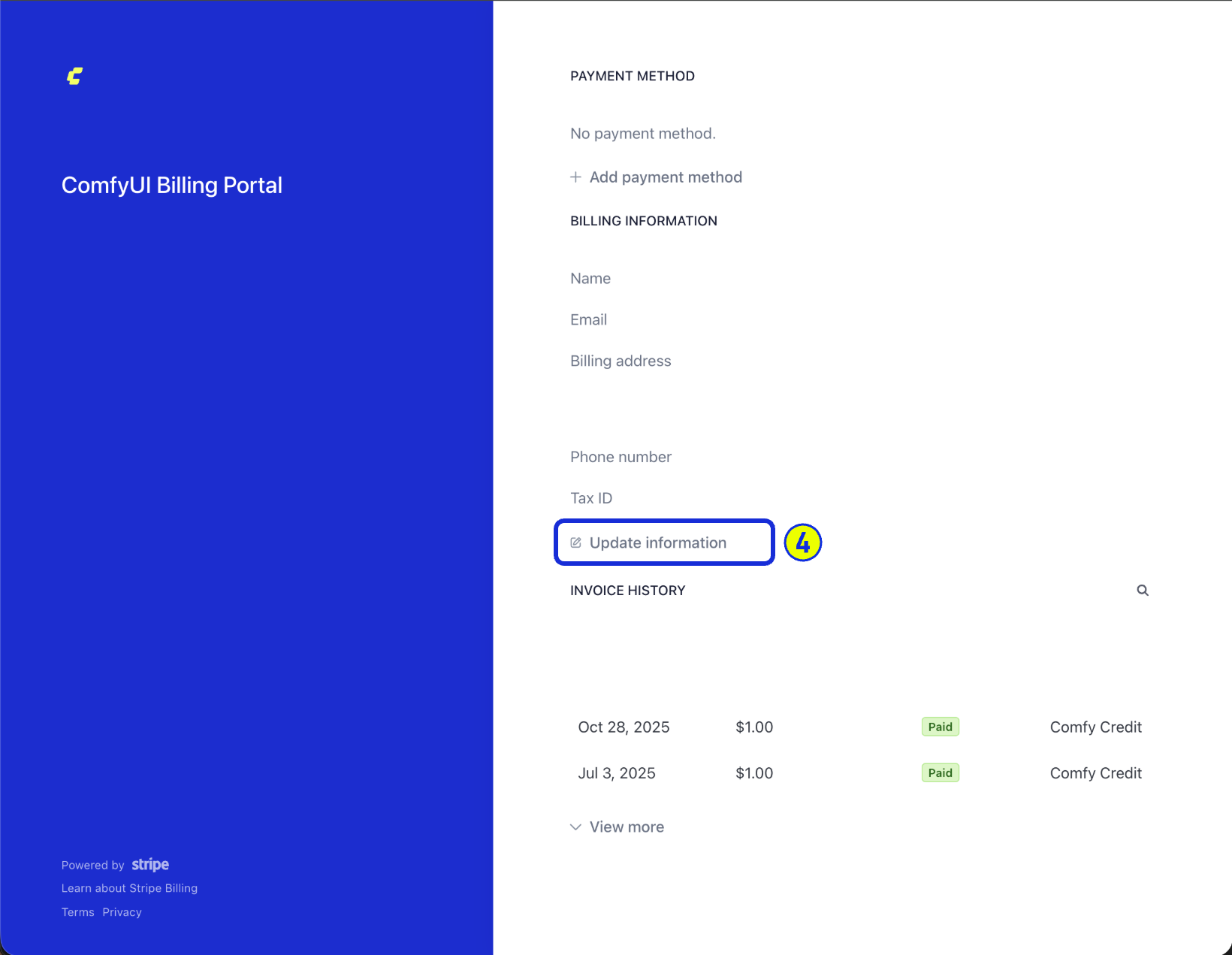
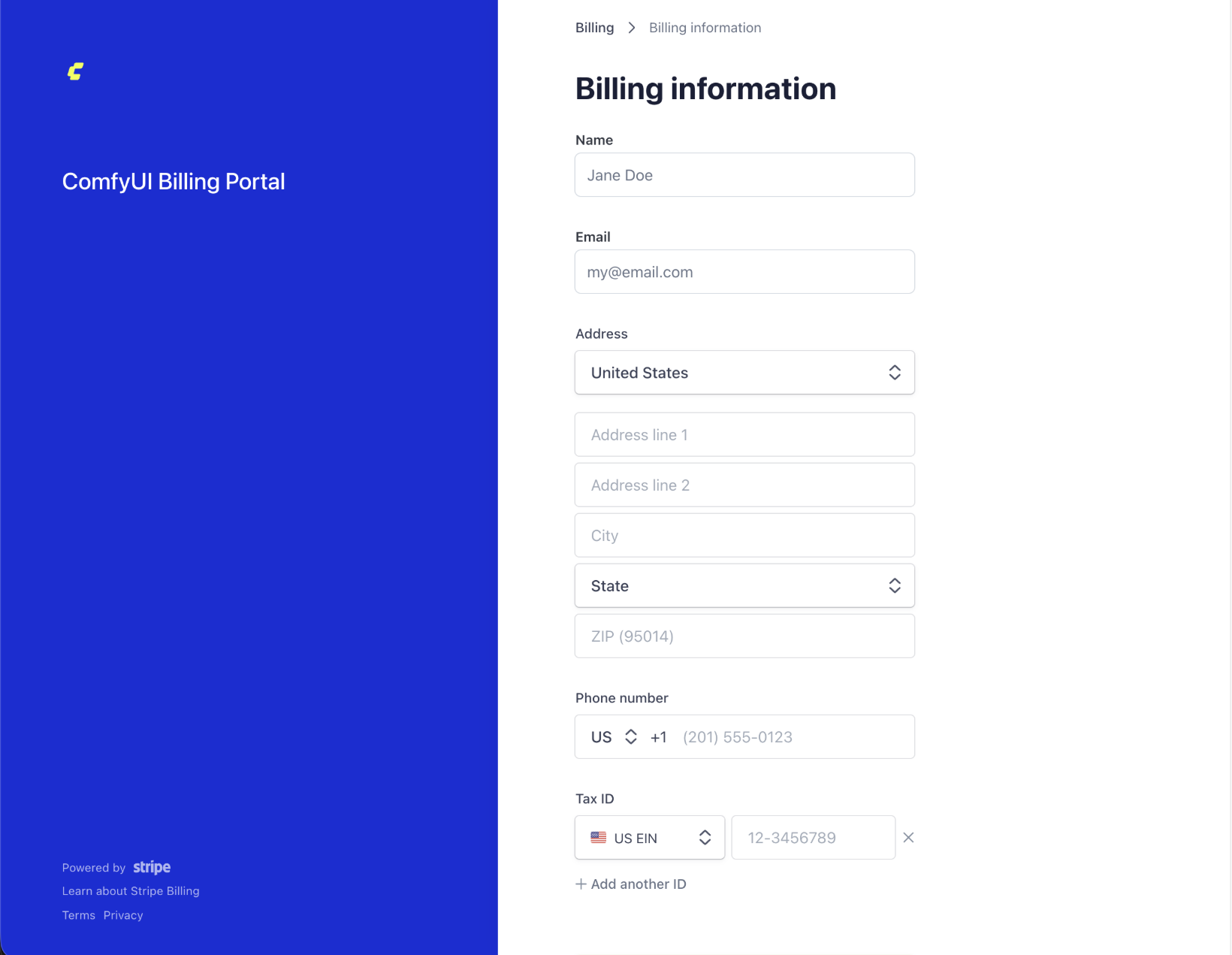
What you can update
You can modify the following payment details:- Credit or debit card number
- Card expiration date
- CVV/security code
- Billing address
- Payment method type (switch between card and digital wallet)
When changes take effect
- Changes to your payment method take effect immediately
- Your next billing cycle will use the updated payment information
- Updates to billing details (name, address, tax ID) only apply to future invoices; existing invoices cannot be modified
- Active subscriptions will not be interrupted when you update payment details
Important notes
- You must have an active payment method on file to maintain your subscription
- If you remove a payment method, you must add a new one before the next billing date
- Keep a copy of past invoices before making changes if you need them for record keeping
- Updating your payment information does not change your billing date or subscription plan
Troubleshooting
If you encounter issues updating your payment information:- Verify that all information is entered correctly
- Ensure your card has not expired
- Check that your billing address matches your card issuer’s records
- Try using a different browser or clearing your cache
- Contact our support team if problems persist