To use the API nodes, you need to ensure that you are logged in properly and using a permitted network environment. Please refer to the API Nodes Overview section of the documentation to understand the specific requirements for using the API nodes.
Make sure your ComfyUI is updated.Workflows in this guide can be found in the Workflow Templates.
If you can’t find them in the template, your ComfyUI may be outdated.(Desktop version’s update will delay sometime)If nodes are missing when loading a workflow, possible reasons:
- You are not using the latest ComfyUI version(Nightly version)
- You are using Stable or Desktop version (Latest changes may not be included)
- Some nodes failed to import at startup
Recraft Text to Image API Node Workflow
1. Download the Workflow File
The workflow information is included in the metadata of the image below. Download and drag it into ComfyUI to load the workflow.
2. Follow the Steps to Run the Workflow
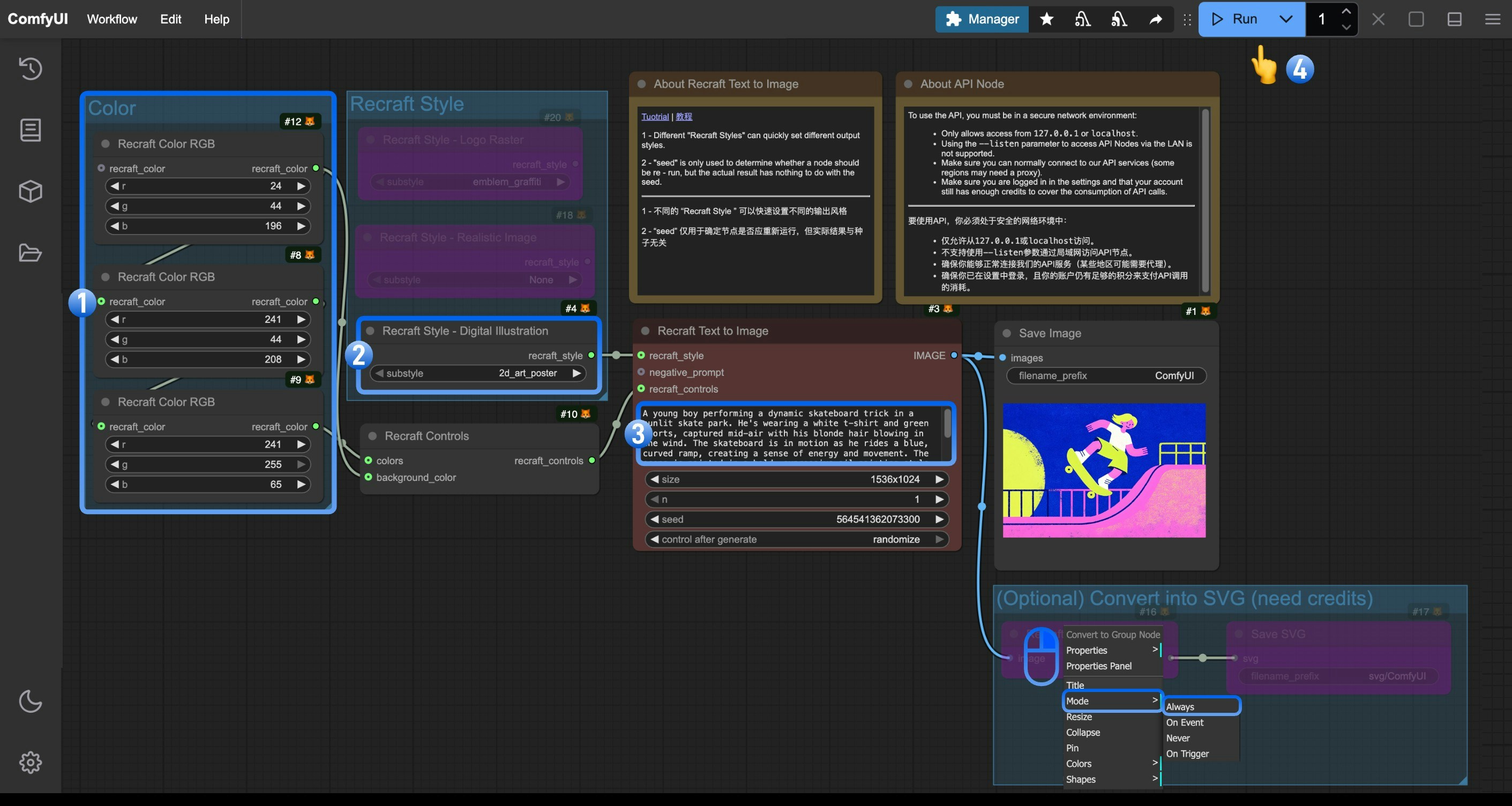
- (Optional) Change the
Recraft Color RGBin theColornode to your desired color - (Optional) Modify the
Recraft Stylenode to control the visual style, such as digital art, realistic photo, or logo design. This group includes other style nodes you can enable as needed - (Optional) Edit the
promptparameter in theRecraft Text to Imagenode. You can also change thesizeparameter - Click the
Runbutton or use the shortcutCtrl(cmd) + Enterto generate the image - After the API returns the result, you can view the generated image in the
Save Imagenode. The image will also be saved to theComfyUI/output/directory
(Optional) We’ve included a Convert to SVG group in the workflow. Since the Recraft Vectorize Image node in this group consumes additional credits, enable it only when you need to convert the generated image to SVG format
3. Additional Notes
- Recraft Style: Offers various preset styles like realistic photos, digital art, and logo designs
- Seed Parameter: Only used to determine if the node should run again, the actual generation result is not affected by the seed value
Related Node Documentation
Check the following documentation for detailed parameter settings of the nodesRecraft Text to Image Node Documentation
Documentation for the Recraft Text to Image API node
Recraft Style Node Documentation
Documentation for the Recraft Style - Realistic Image API node
Recraft Controls Node Documentation
Documentation for the Recraft Controls API node