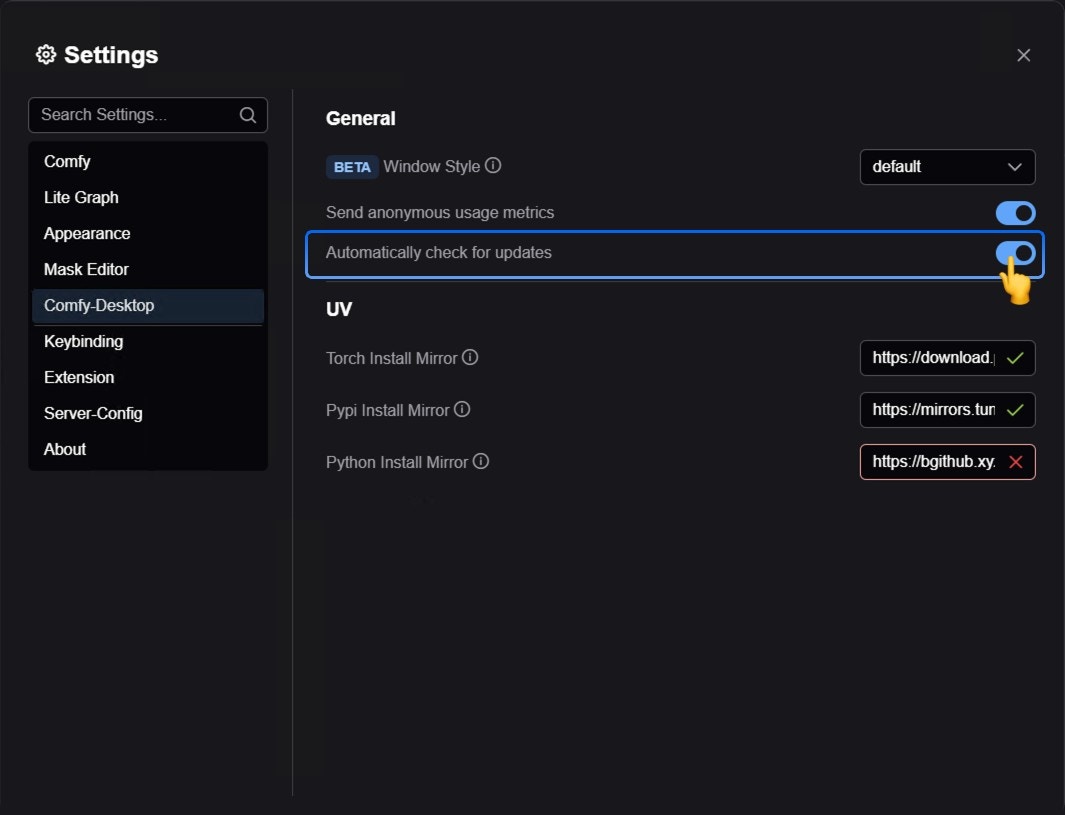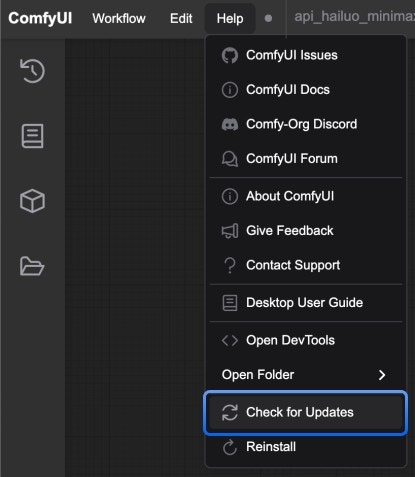How to Update ComfyUI?
- Portable
- Desktop
- Manual Installation
ComfyUI Portable provides convenient batch scripts for easy updates.
Update Script Location
In theupdate folder within your portable installation directory, you’ll find the following update scripts:ComfyUI Version Types
Depending on your installation method, ComfyUI offers several installation versions. The links below contain update instructions for each version.ComfyUI Desktop
ComfyUI Desktop
ComfyUI Desktop currently supports standalone installation for Windows and MacOS (ARM), currently in Beta
- Code is open source on Github
- Windows
- MacOS(Apple Silicon)
- Linux
ComfyUI Portable (Windows)
ComfyUI Portable (Windows)
Portable version is a ComfyUI version that integrates an independent embedded Python environment, using the portable version you can experience the latest features, currently only supports Windows system
ComfyUI Portable (Windows) Installation Guide
Supports Windows ComfyUI version running on Nvidia GPUs or CPU-only, always use the latest commits and completely portable.
What Needs to Be Updated When Updating ComfyUI?
ComfyUI updates primarily consist of two components:- Update ComfyUI’s core code
- Update ComfyUI’s core dependencies, including necessary Python dependencies and ComfyUI functional dependency packages
- ComfyUI_frontend - Frontend interface and interactive features
- workflow_templates - Pre-built workflow templates
- comfyui-embedded-docs - Node help documentation
- comfy-kitchen - Fast kernel library for Diffusion inference with multiple compute backends
- comfy-aimdo - AI Model Demand Offloading Allocator
- Development version (nightly): Latest commit code, giving you access to the newest features, but may contain potential issues
- Stable version (release): Built on stable releases, usually lags behind development versions but offers higher stability. We support stable versions after features are tested and stabilized
ComfyUI/requirements.txt matches the nightly version dependencies to determine if all dependencies support the latest features.
Common Update Issues
Missing or Outdated Frontend, Workflow Templates, Node After Updates
- Dependencies Not Properly Updated
- Dependency Update Failures
Users often only use the
git pull command to update ComfyUI code but neglect core dependency updates, leading to the following issues:- Missing or abnormal frontend functionality
- Cannot find newly added workflow templates
- Outdated or missing node help documentation
- New features lack corresponding frontend support
git pull command, use the corresponding ComfyUI environment to use pip install -r requirements.txt to update dependencies.How to Properly Update Core Dependencies
- Portable
- Manual Installation
- Desktop
Recommended Method: Use the
ComfyUI_windows_portable\update\update_comfyui.bat batch script, which will update both ComfyUI code and all Python dependencies.Manual Dependency Update:
If you need to manually update dependencies, use the following command:Core Dependency Update Troubleshooting
If core dependency updates fail, follow these troubleshooting steps:Check Network Connection
If located in mainland China, ensure you can access PyPI or configure a domestic mirror:
Why Can’t I Find New Features After Updating?
This is one of the most common issues:- If you’re using the Desktop version, features may lag behind because the desktop version is built on stable releases
- Ensure you’re using the development version (nightly), not the stable version (release)
How to Switch Between Development (Nightly) and Stable (Release) Versions?
Differences between versions:- Development Version (Nightly)
- Stable Version (Release)
- Characteristics: Contains the latest commit code
- Advantages: Experience the latest features and improvements first
- Risks: May contain undiscovered bugs or unstable factors
- Suitable for: Developers, testers, users wanting to experience the latest features
- Portable
- Manual Installation
- Desktop
Use
update_comfyui.bat instead of update_comfyui_stable.bat:What to Do When Errors Occur After Updates?
- Check Dependencies: Run
pip install -r requirements.txtto ensure all dependencies are updated - Check Custom Nodes: Some custom nodes may be incompatible with new versions
- Roll Back Version: If issues are severe, you can roll back to a previous stable version
Troubleshooting
Learn how to troubleshoot ComfyUI issues
How to Stay Updated on New Features?
- GitHub Releases: Check ComfyUI Releases for stable version updates
- GitHub Commits: View latest commits to understand development progress
- Community Discussion: Follow our blog and Twitter for the latest updates