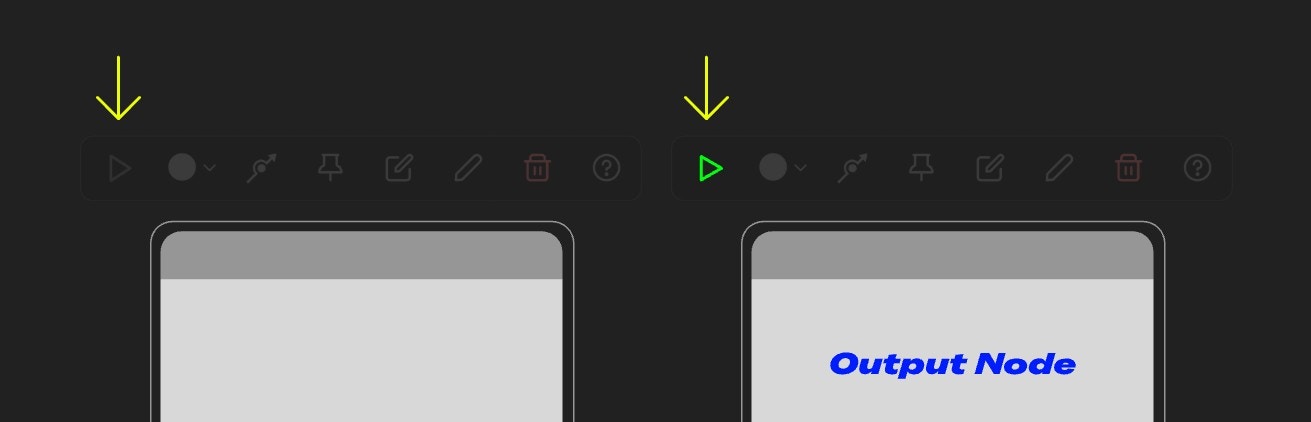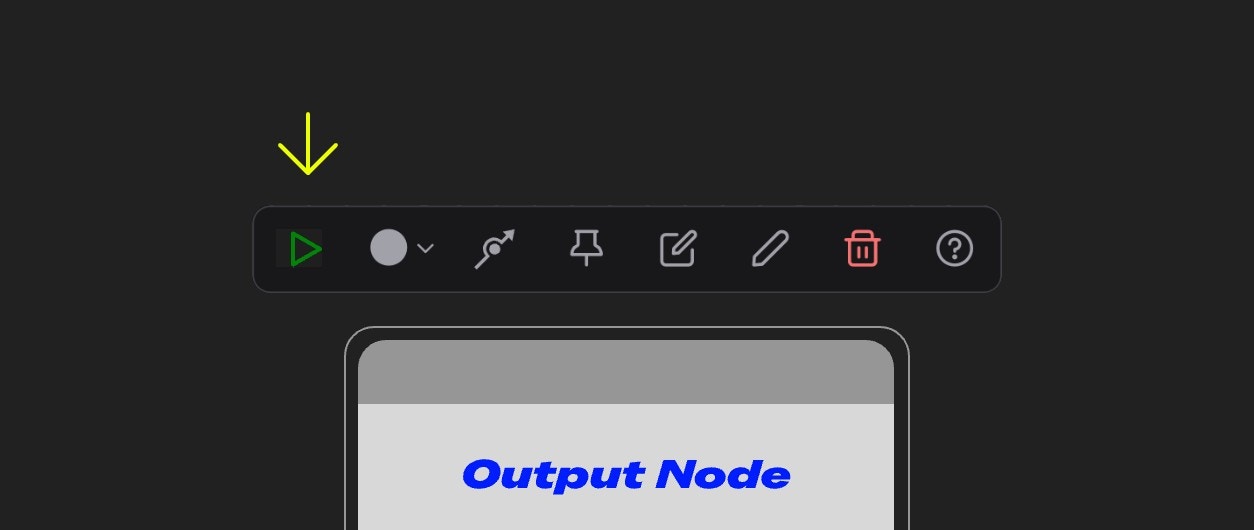
What is Partial Execution?
Partial Execution, as the name suggests, lets you run only a part of your workflow instead of executing all nodes in the workflow.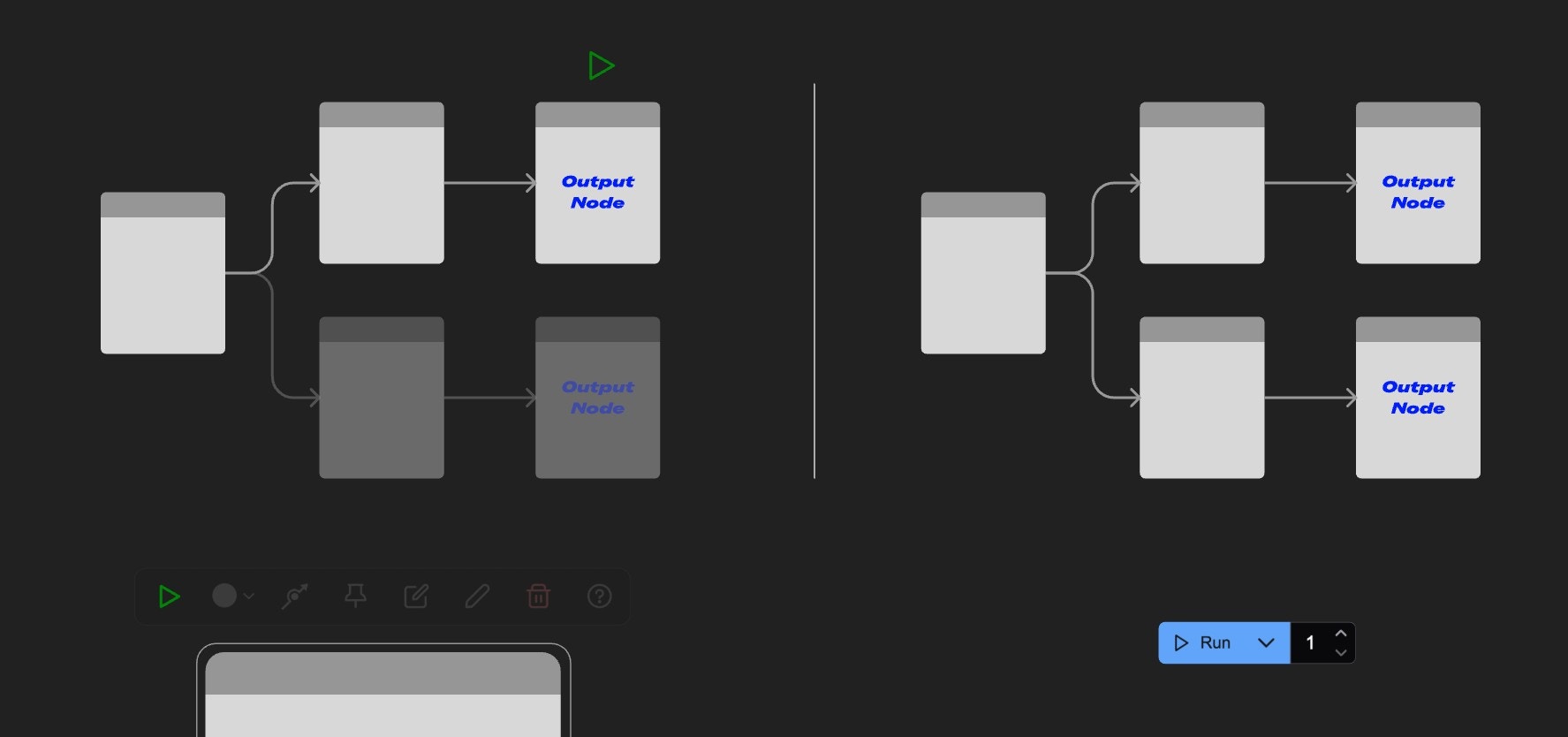
- Partial Execution (left): Only runs the branch of the workflow from the starting node to the output node.
- Run Workflow (right): Runs all nodes in the workflow.
How to Use the Partial Execution Feature?