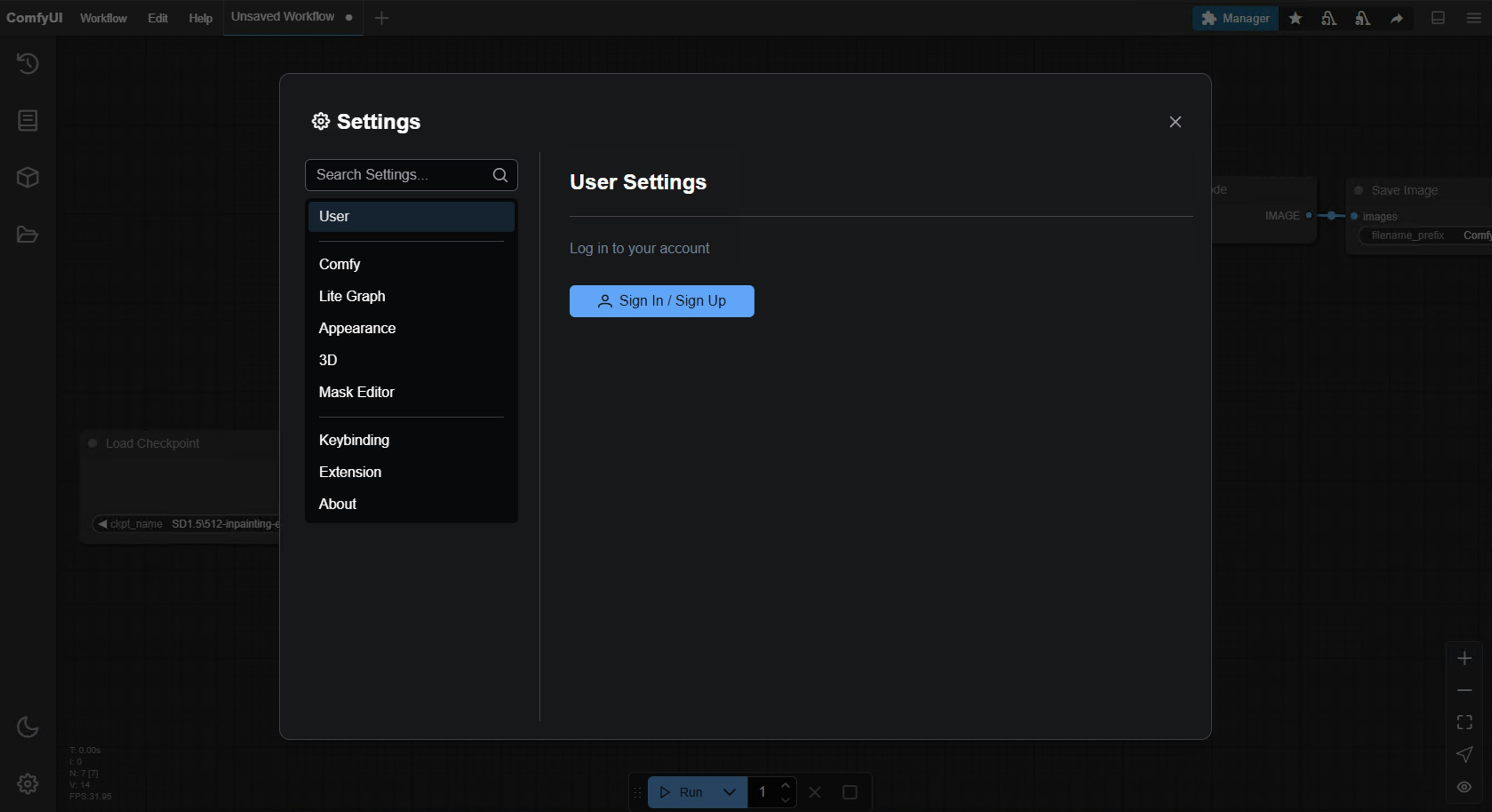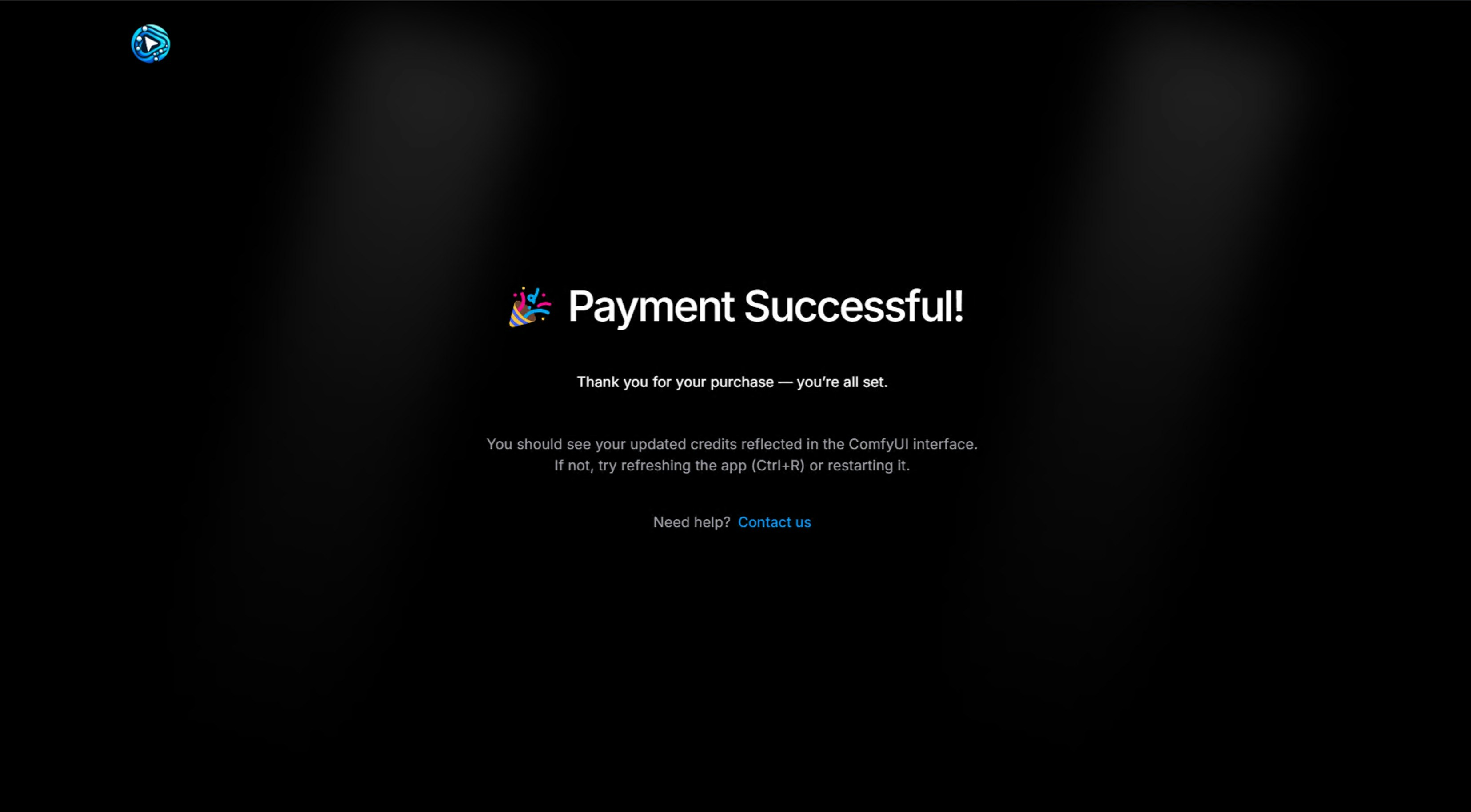Partner Nodes, as calling closed-source AI models requires token consumption, so proper credit management is necessary. By default, the credits interface is not displayed. Please first log in to your ComfyUI account in Settings -> User, and then you can view your associated account’s credit information in Settings -> Credits.
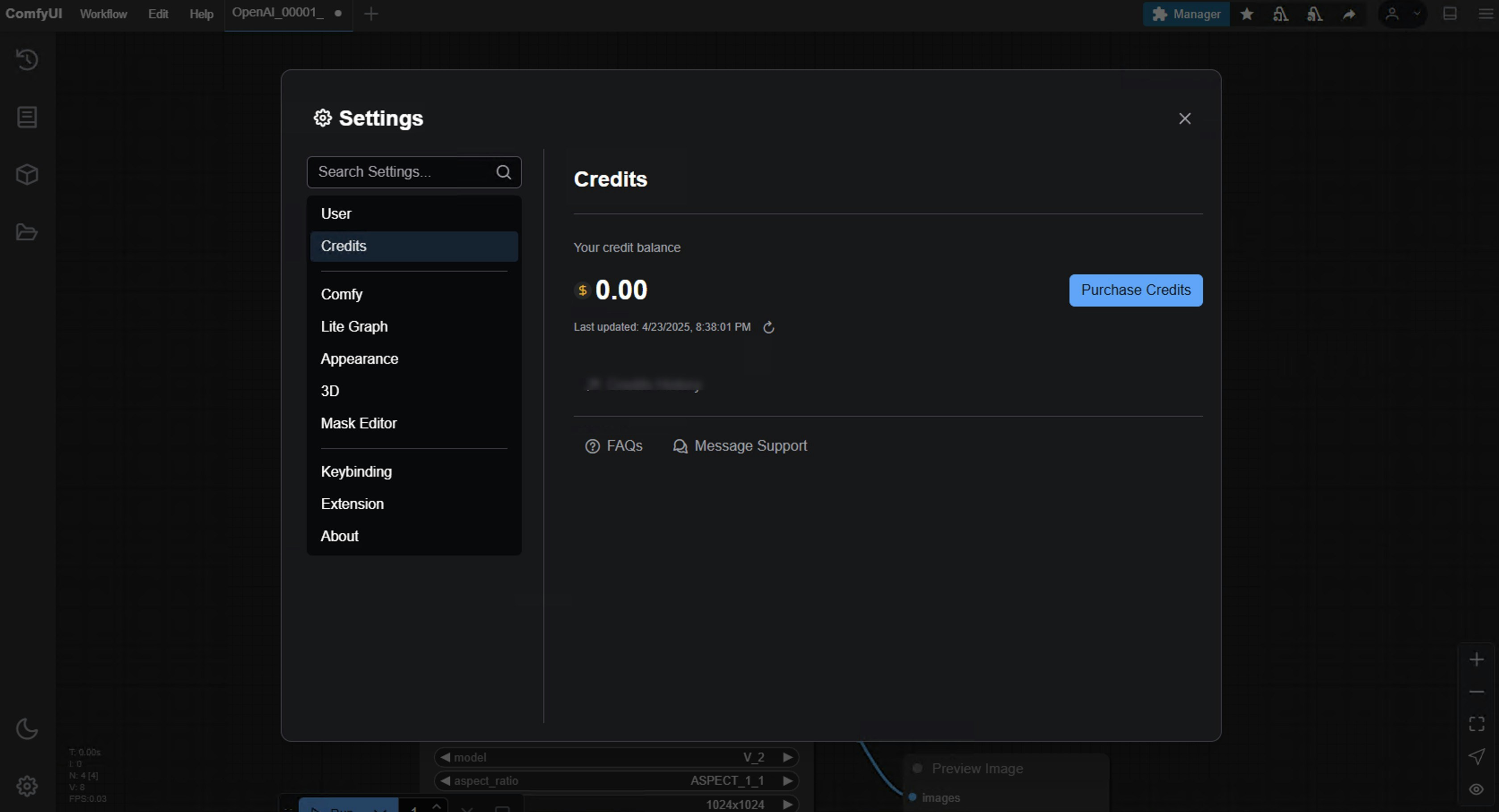
ComfyUI will always remain fully open-source and free for local users.
How to Purchase Credits?
Below is a demonstration video for purchasing credits: Detailed steps are as follows:Go to `Settings` -> `Credits` to purchase credits
After logging in, you should see the 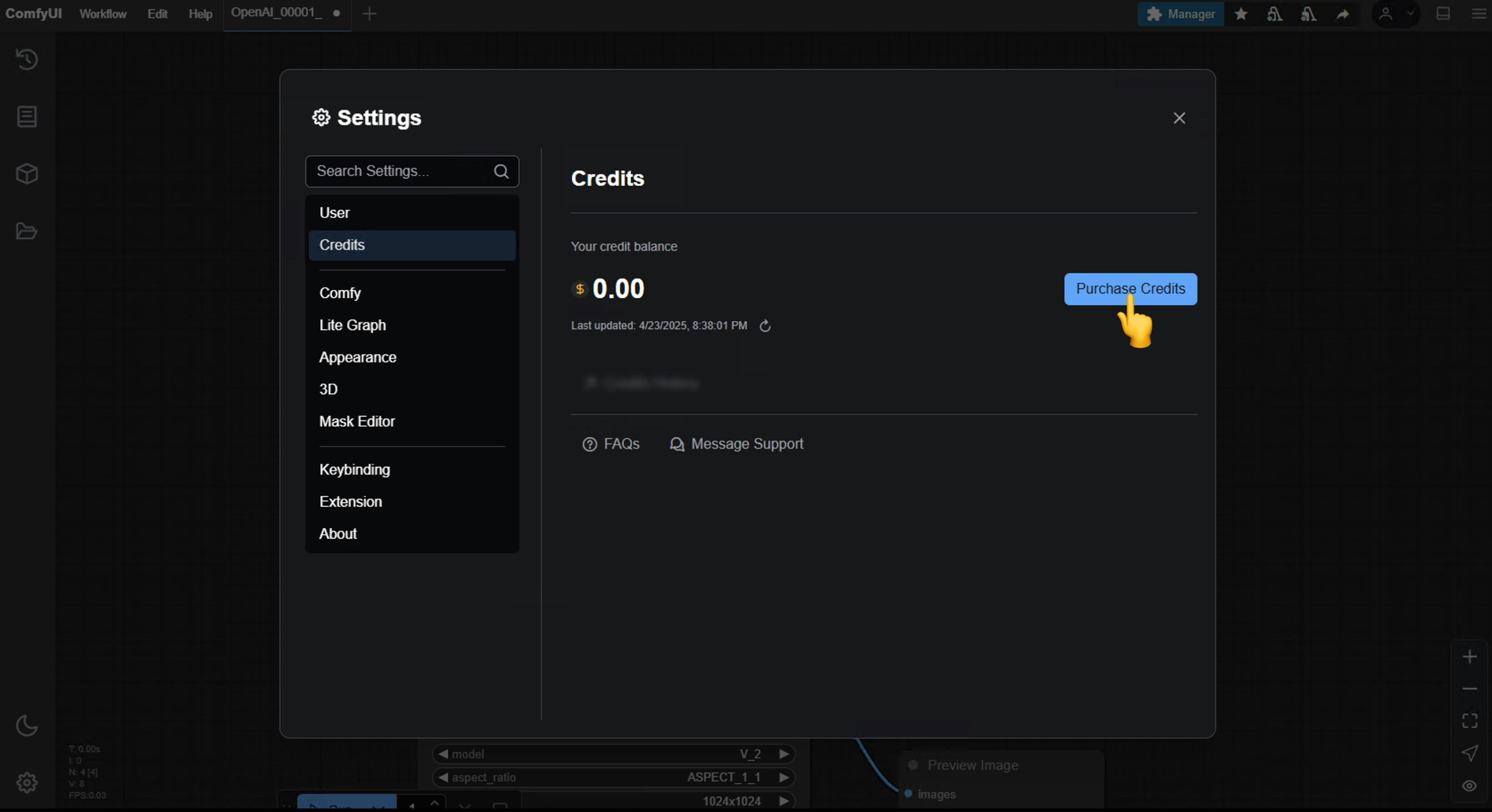
Credits option added to the menuGo to Settings -> Credits to purchase credits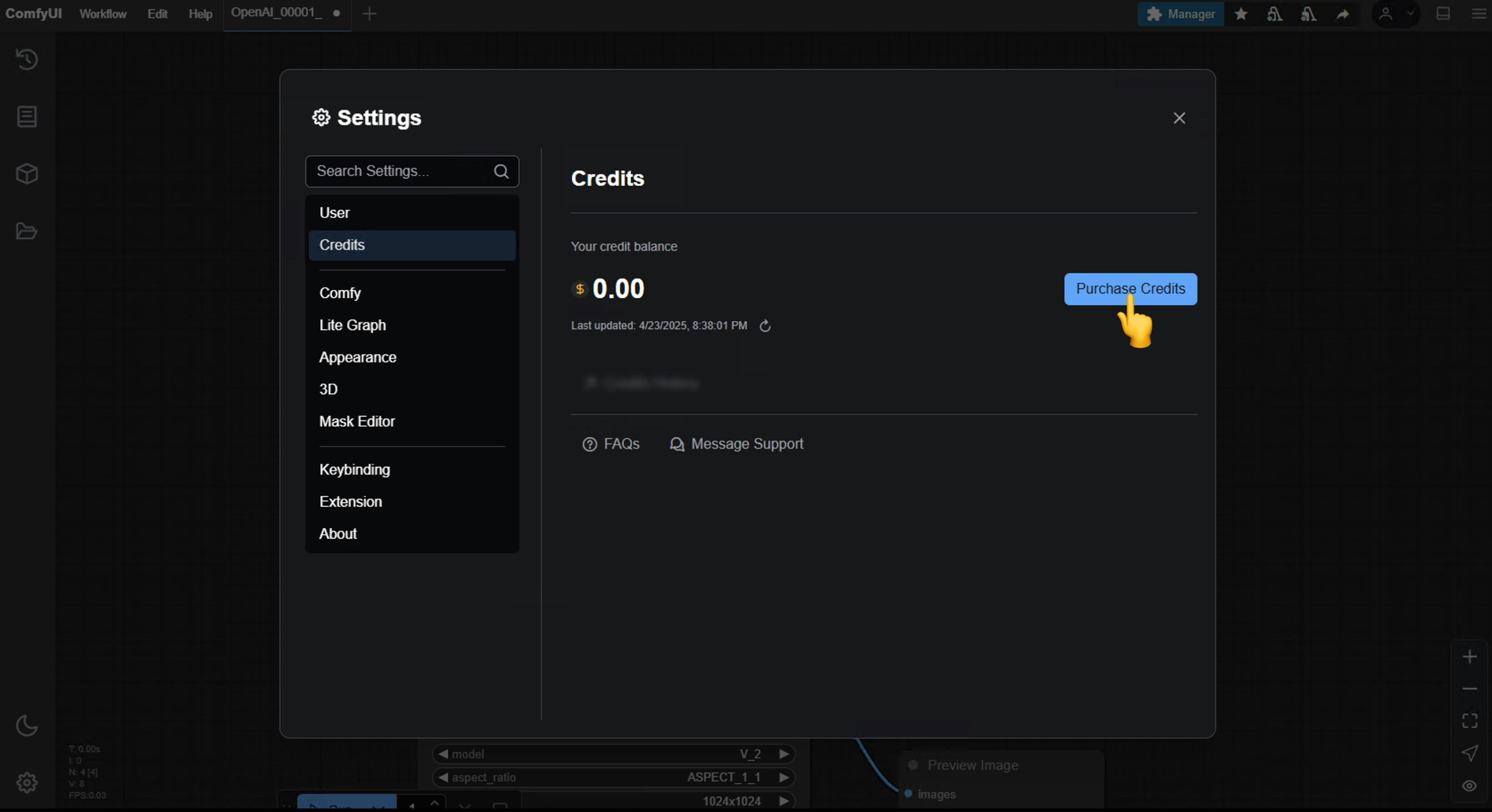
Set the amount of credits to purchase
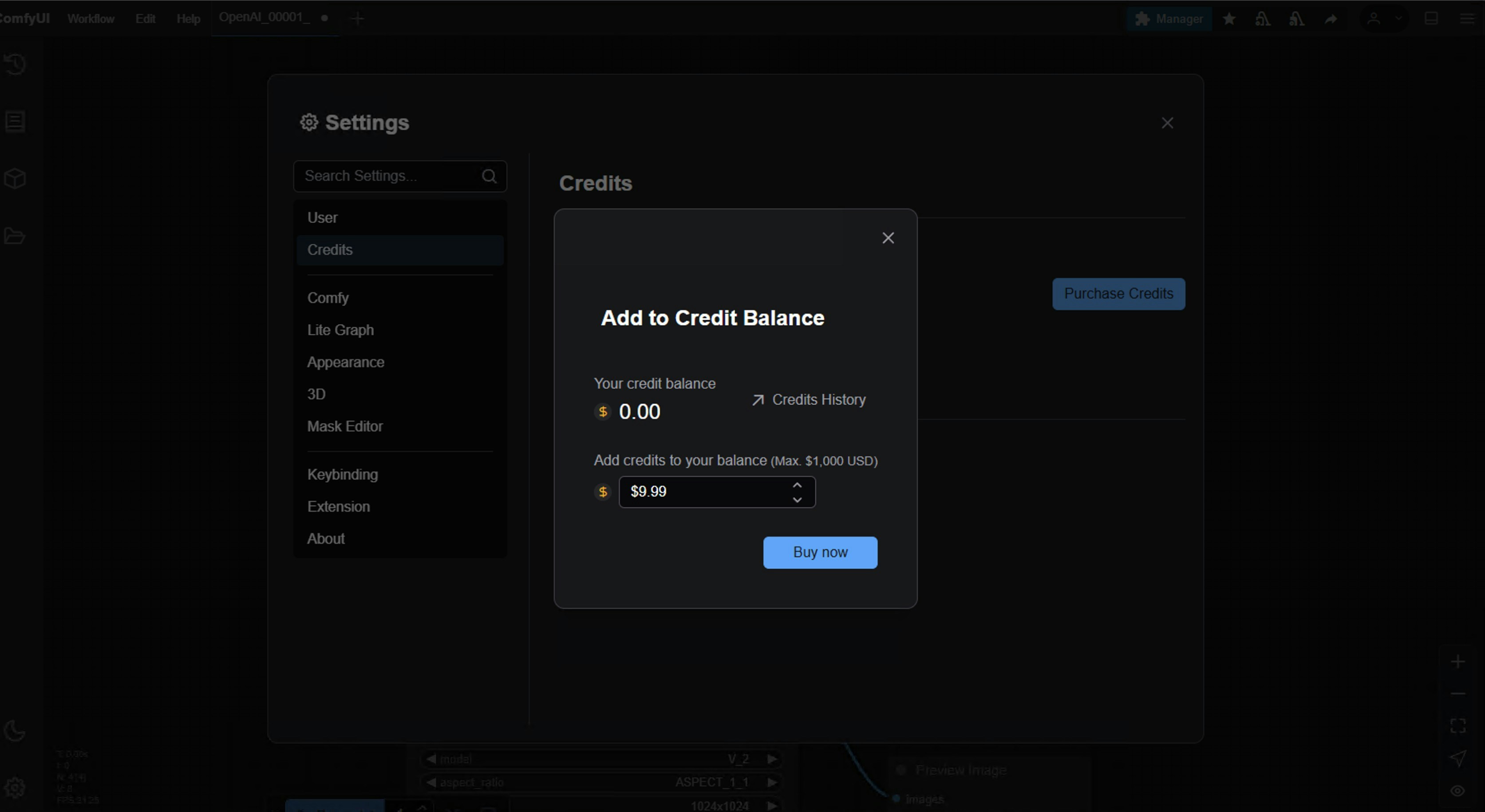
Buy buttonMake payment through Stripe
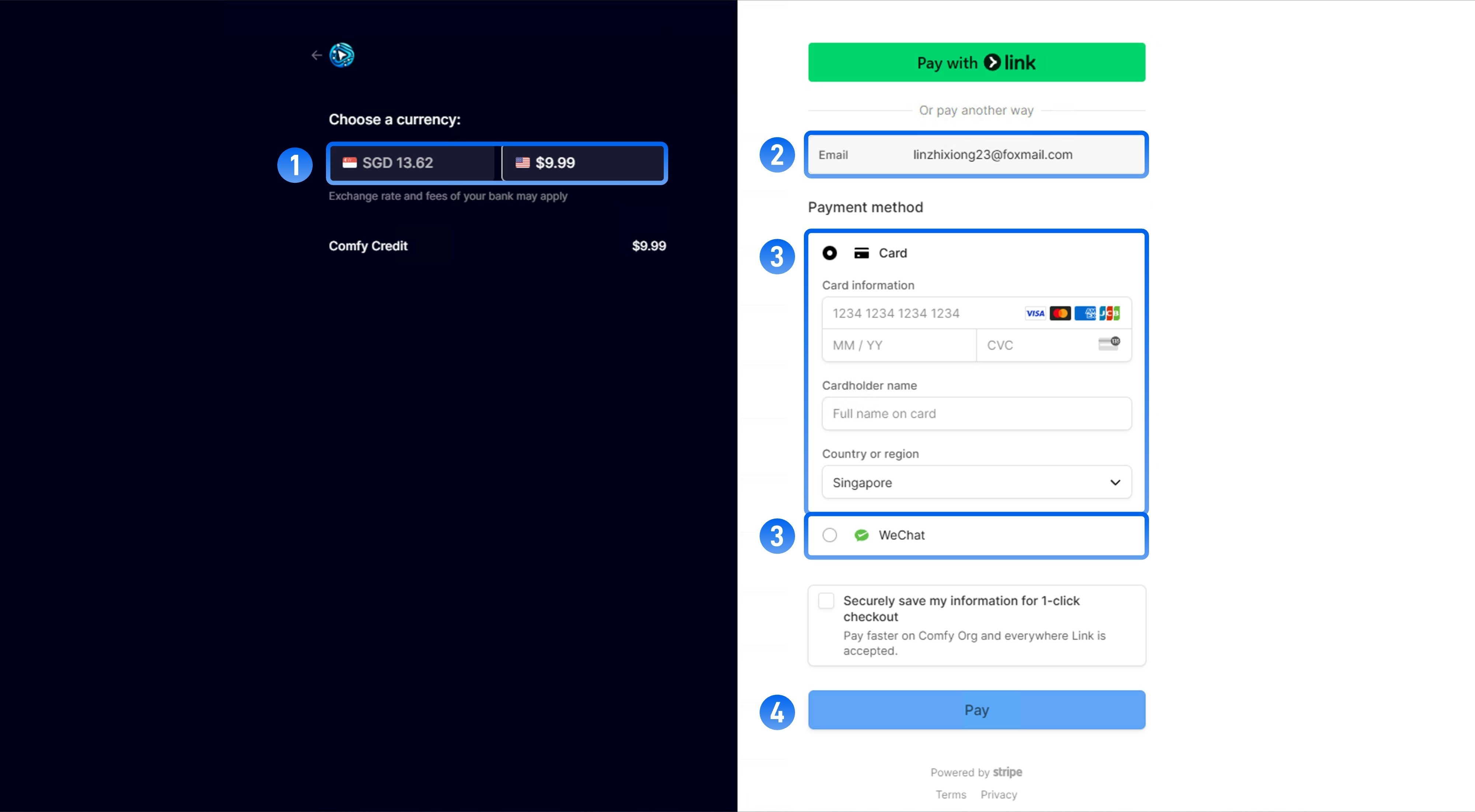
- Select the currency for payment
- Confirm that the email is the same as your ComfyUI registration email
- Choose your payment method
- Credit Card
- WeChat (only supported when paying in Comfy Credits)
- Alipay (only supported when paying in Comfy Credits)
- Click the
Paybutton or theGenerate QR Codebutton to complete the payment process
Frequently Asked Questions
Can credits go negative?
Can credits go negative?
No, when your credit balance is negative, you will not be able to run Partner Nodes
Can I get a refund for unused credits?
Can I get a refund for unused credits?
Currently, we do not support refunds
How do I check my current balance and usage?
How do I check my current balance and usage?
Click on
Settings -> Credits to see your current balance and access the Credit History entryCan I share my credits with other users?
Can I share my credits with other users?
How do I know how many credits I've consumed each time?
How do I know how many credits I've consumed each time?
Due to different image sizes and generation quantities, the
Tokens and Credits consumed each time vary. In Settings -> Credits, you can see the credits consumed each time and the corresponding credit historyWhy don't I see WeChat or Alipay payment options?
Why don't I see WeChat or Alipay payment options?
Please ensure you are paying in Comfy Credits, as WeChat and Alipay are only supported when paying in Comfy Credits
Do credits expire?
Do credits expire?
Yes, the expiration depends on the type of credits:
- Monthly credits: Expire at the end of your billing period
- Top-up credits: Expire 1 year from the date of purchase