Settings (gear icon) —> Keybinding.
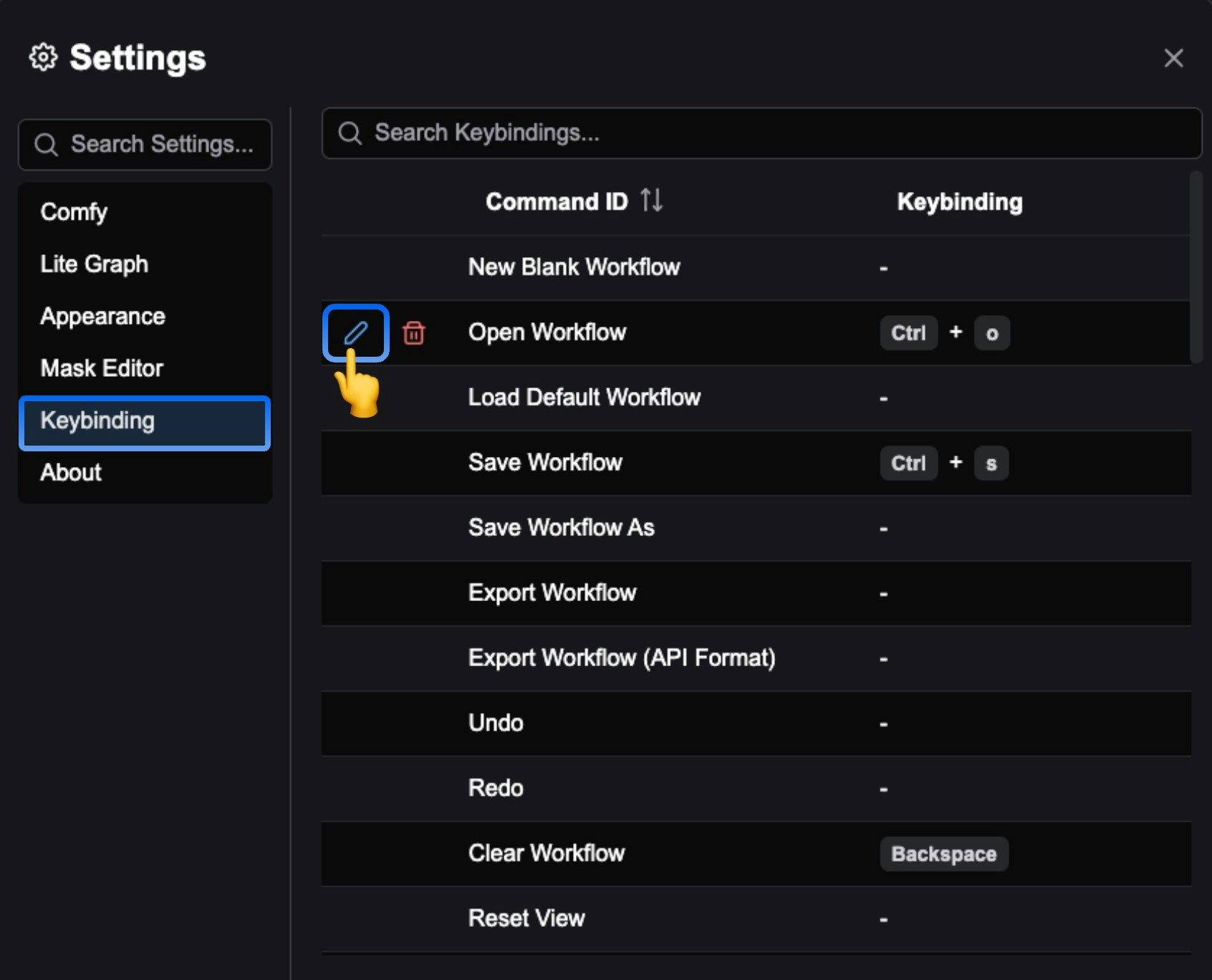
edit icon before the corresponding command to customize the shortcut.
Below is the current list of shortcuts for ComfyUI, which you can customize as needed.
- Windows/Linux
- MacOS
| Shortcut | Command |
|---|---|
| Ctrl + Enter | Queue prompt |
| Ctrl + Shift + Enter | Queue prompt (Front) |
| Ctrl + Alt + Enter | Interrupt |
| Ctrl + Z / Ctrl + Y | Undo/Redo |
| Ctrl + S | Save workflow |
| Ctrl + O | Load workflow |
| Ctrl + A | Select all nodes |
| Alt + C | Collapse/uncollapse selected nodes |
| Ctrl + M | Mute/unmute selected nodes |
| Ctrl + B | Bypass/unbypass selected nodes |
| Delete Backspace | Delete selected nodes |
| Backspace | Clear workflow |
| Space | Move canvas when holding and moving cursor |
| Ctrl + Click Shift + Click | Add clicked node to selection |
| Ctrl + C/Ctrl + V | Copy and paste selected nodes (without maintaining connections to outputs of unselected nodes) |
| Ctrl + C/Ctrl + Shift + V | Copy and paste selected nodes (maintaining connections from outputs of unselected nodes to inputs of pasted nodes) |
| Shift + Drag | Move multiple selected nodes at the same time |
| Ctrl + G | Add frame to selected nodes |
| Ctrl + , | Show settings dialog |
| Alt + = | Zoom in (canvas) |
| Alt + - | Zoom out (canvas) |
| . | Fit view to selected nodes |
| P | Pin/unpin selected items |
| Q | Toggle queue sidebar |
| W | Toggle workflow sidebar |
| N | Toggle node library sidebar |
| M | Toggle model library sidebar |
| Ctrl + ` | Toggle log bottom panel |
| F | Toggle focus mode (full screen) |
| R | Refresh node definitions |
| Double-Click LMB | Quick search for nodes to add |