Introduction to Depth Maps and Depth ControlNet
A depth map is a special type of image that uses grayscale values to represent the distance between objects in a scene and the observer or camera. In a depth map, the grayscale value is inversely proportional to distance: brighter areas (closer to white) indicate objects that are closer, while darker areas (closer to black) indicate objects that are farther away.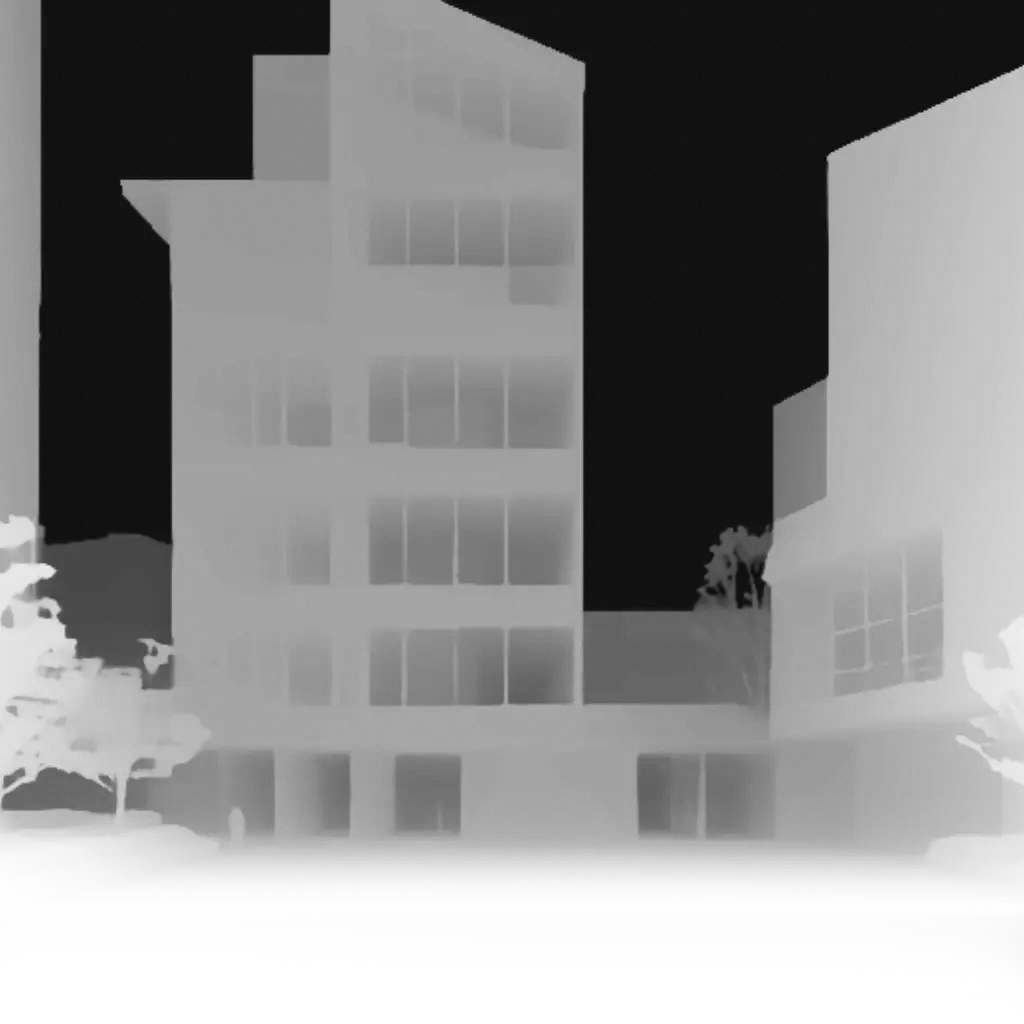 Depth ControlNet is a ControlNet model specifically trained to understand and utilize depth map information. It helps AI correctly interpret spatial relationships, ensuring that generated images conform to the spatial structure specified by the depth map, thereby enabling precise control over three-dimensional spatial layouts.
Depth ControlNet is a ControlNet model specifically trained to understand and utilize depth map information. It helps AI correctly interpret spatial relationships, ensuring that generated images conform to the spatial structure specified by the depth map, thereby enabling precise control over three-dimensional spatial layouts.
Application Scenarios for Depth Maps with ControlNet
Depth maps have numerous applications in various scenarios:- Portrait Scenes: Control the spatial relationship between subjects and backgrounds, avoiding distortion in critical areas such as faces
- Landscape Scenes: Control the hierarchical relationships between foreground, middle ground, and background
- Architectural Scenes: Control the spatial structure and perspective relationships of buildings
- Product Showcase: Control the separation and spatial positioning of products against their backgrounds
ComfyUI ControlNet Workflow Example Explanation
1. ControlNet Workflow Assets
Please download the workflow image below and drag it into ComfyUI to load the workflow: Please download the image below, which we will use as input:
Please download the image below, which we will use as input:
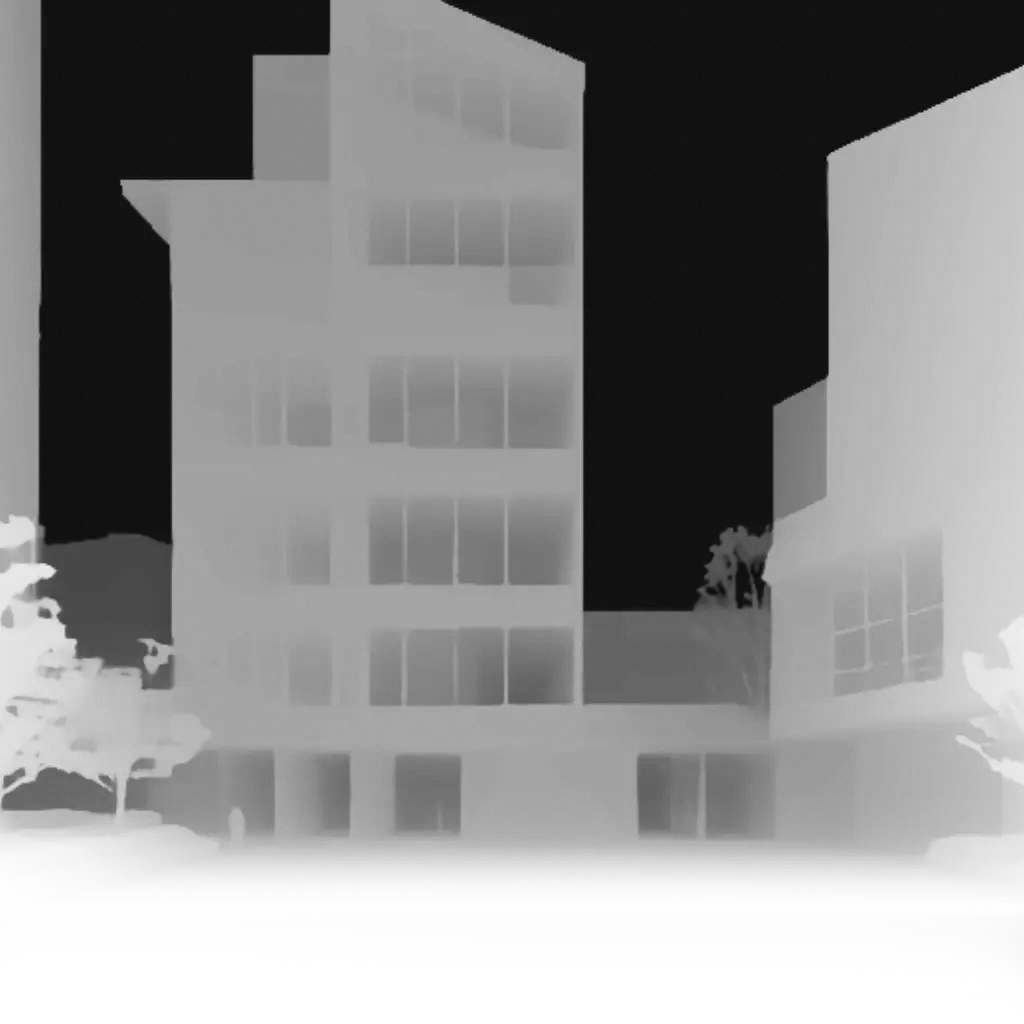
2. Model Installation
If your network cannot successfully complete the automatic download of the corresponding models, please try manually downloading the models below and placing them in the specified directories:
3. Step-by-Step Workflow Execution
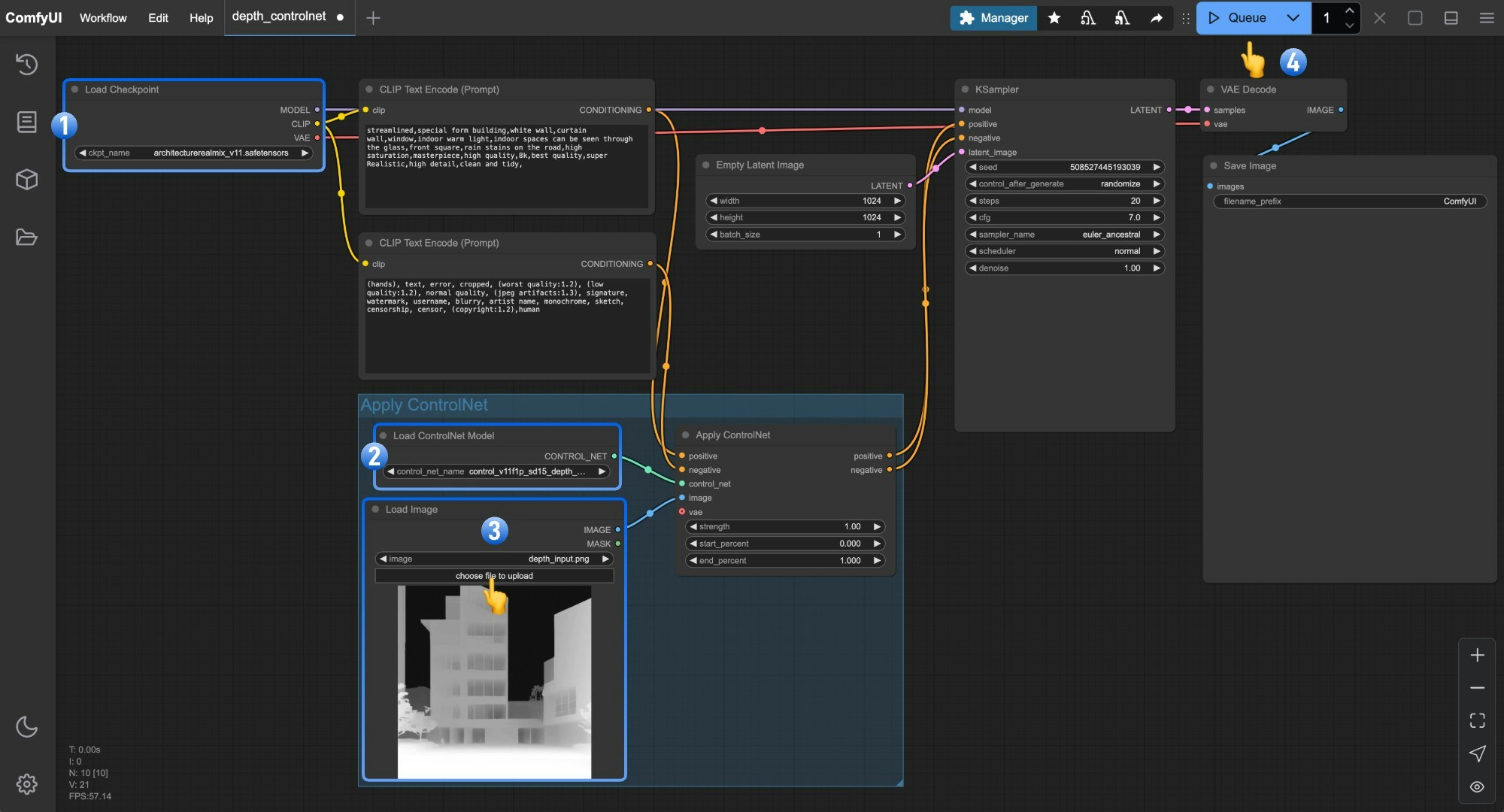
- Ensure that
Load Checkpointcan load architecturerealmix_v11.safetensors - Ensure that
Load ControlNetcan load control_v11f1p_sd15_depth_fp16.safetensors - Click
Uploadin theLoad Imagenode to upload the depth image provided earlier - Click the
Queuebutton or use the shortcutCtrl(cmd) + Enterto execute the image generation
Combining Depth Control with Other Techniques
Based on different creative needs, you can combine Depth ControlNet with other types of ControlNet to achieve better results:- Depth + Lineart: Maintain spatial relationships while reinforcing outlines, suitable for architecture, products, and character design
- Depth + Pose: Control character posture while maintaining correct spatial relationships, suitable for character scenes