Introduction to T2I Adapter
T2I-Adapter is a lightweight adapter developed by Tencent ARC Lab designed to enhance the structural, color, and style control capabilities of text-to-image generation models (such as Stable Diffusion). It works by aligning external conditions (such as edge detection maps, depth maps, sketches, or color reference images) with the model’s internal features, achieving high-precision control without modifying the original model structure. With only about 77M parameters (approximately 300MB in size), its inference speed is about 3 times faster than ControlNet, and it supports multiple condition combinations (such as sketch + color grid). Application scenarios include line art to image conversion, color style transfer, multi-element scene generation, and more.Comparison Between T2I Adapter and ControlNet
Although their functions are similar, there are notable differences in implementation and application:- Lightweight Design: T2I Adapter has fewer parameters and a smaller memory footprint
- Inference Speed: T2I Adapter is typically about 3 times faster than ControlNet
- Control Precision: ControlNet offers more precise control in certain scenarios, while T2I Adapter is more suitable for lightweight control
- Multi-condition Combination: T2I Adapter shows more significant resource advantages when combining multiple conditions
Main Types of T2I Adapter
T2I Adapter provides various types to control different aspects:- Depth: Controls the spatial structure and depth relationships in images
- Line Art (Canny/Sketch): Controls image edges and lines
- Keypose: Controls character poses and actions
- Segmentation (Seg): Controls scene layout through semantic segmentation
- Color: Controls the overall color scheme of images

Value of Depth T2I Adapter Applications
Depth maps have several important applications in image generation:- Spatial Layout Control: Accurately describes three-dimensional spatial structures, suitable for interior design and architectural visualization
- Object Positioning: Controls the relative position and size of objects in a scene, suitable for product showcases and scene construction
- Perspective Relationships: Maintains reasonable perspective and proportions, suitable for landscape and urban scene generation
- Light and Shadow Layout: Natural light and shadow distribution based on depth information, enhancing realism
ComfyUI Depth T2I Adapter Workflow Example Explanation
1. Depth T2I Adapter Workflow Assets
Please download the workflow image below and drag it into ComfyUI to load the workflow: Please download the image below, which we will use as input:
Please download the image below, which we will use as input:
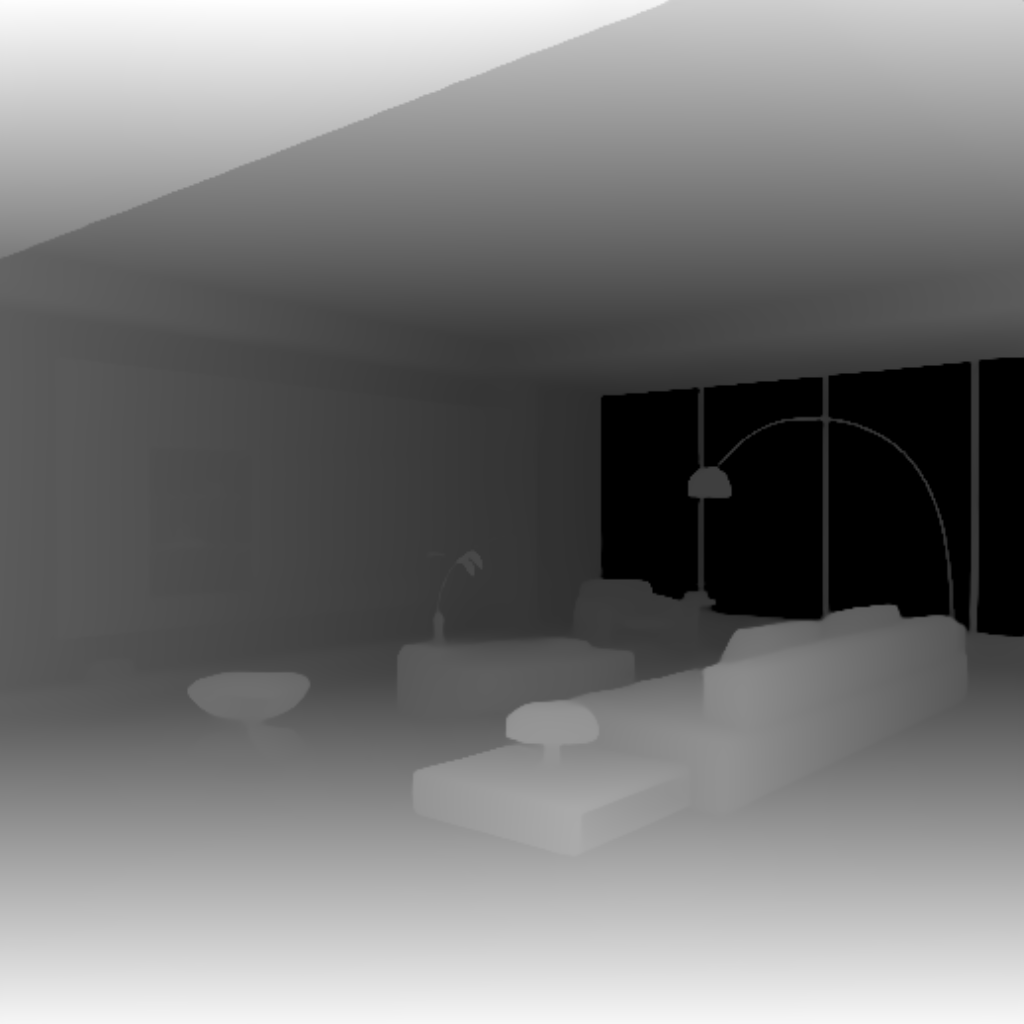
2. Model Installation
If your network cannot successfully complete the automatic download of the corresponding models, please try manually downloading the models below and placing them in the specified directories:
3. Step-by-Step Workflow Execution
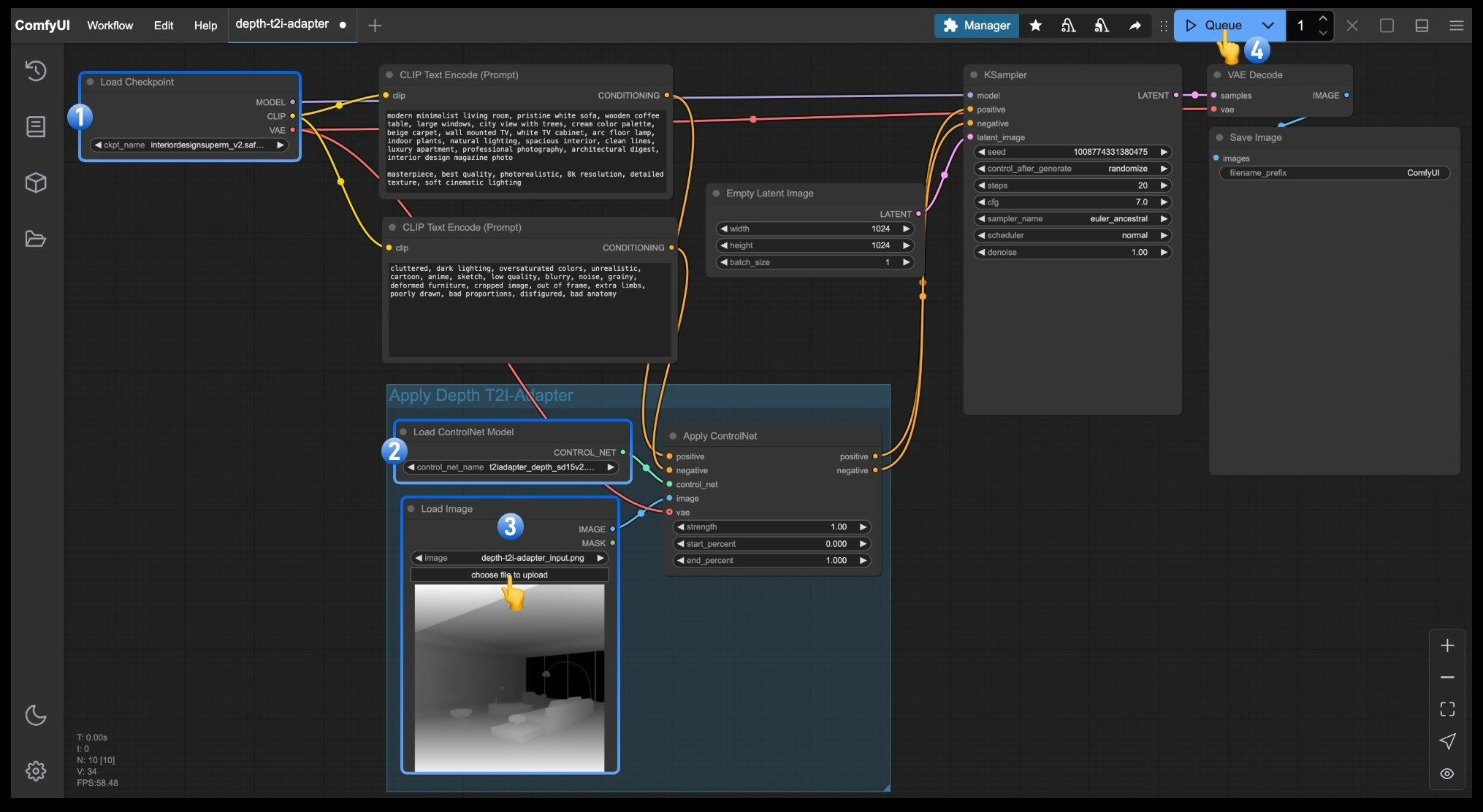
- Ensure that
Load Checkpointcan load interiordesignsuperm_v2.safetensors - Ensure that
Load ControlNetcan load t2iadapter_depth_sd15v2.pth - Click
Uploadin theLoad Imagenode to upload the input image provided earlier - Click the
Queuebutton or use the shortcutCtrl(cmd) + Enterto execute the image generation
General Tips for Using T2I Adapter
Input Image Quality Optimization
Regardless of the application scenario, high-quality input images are key to successfully using T2I Adapter:- Moderate Contrast: Control images (such as depth maps, line art) should have clear contrast, but not excessively extreme
- Clear Boundaries: Ensure that major structures and element boundaries are clearly distinguishable in the control image
- Noise Control: Try to avoid excessive noise in control images, especially for depth maps and line art
- Reasonable Layout: Control images should have a reasonable spatial layout and element distribution
Characteristics of T2I Adapter Usage
One major advantage of T2I Adapter is its ability to easily combine multiple conditions for complex control effects:- Depth + Edge: Control spatial layout while maintaining clear structural edges, suitable for architecture and interior design
- Line Art + Color: Control shapes while specifying color schemes, suitable for character design and illustrations
- Pose + Segmentation: Control character actions while defining scene areas, suitable for complex narrative scenes
Apply ControlNet nodes together in the same way as described in Mixing ControlNet.