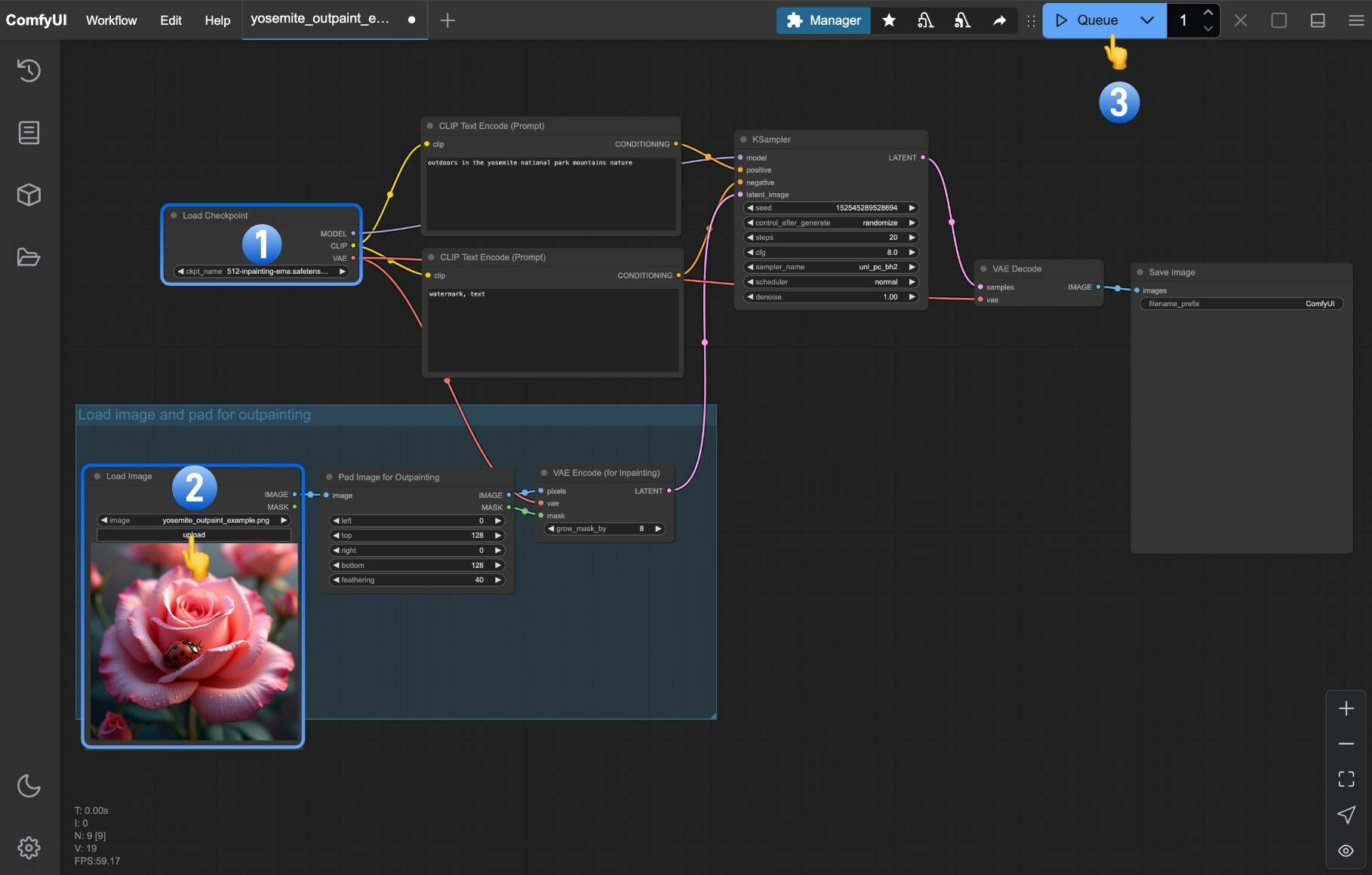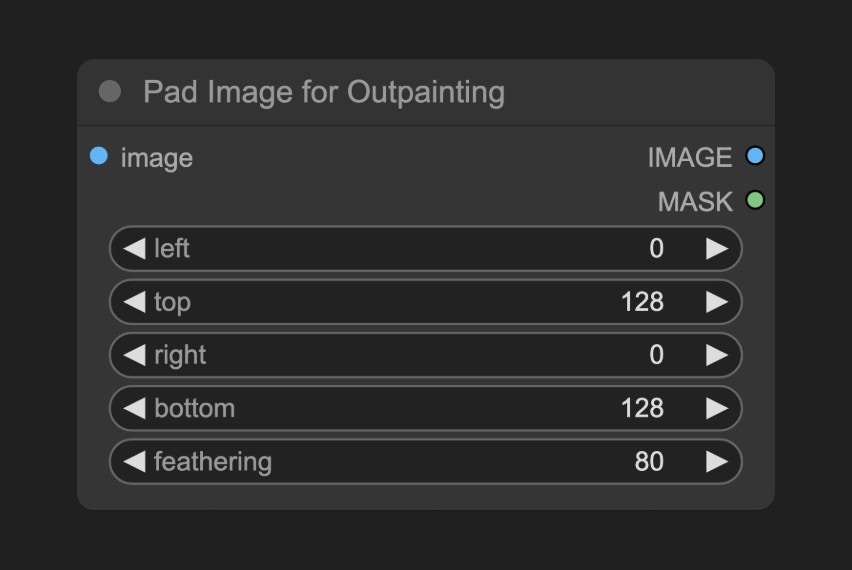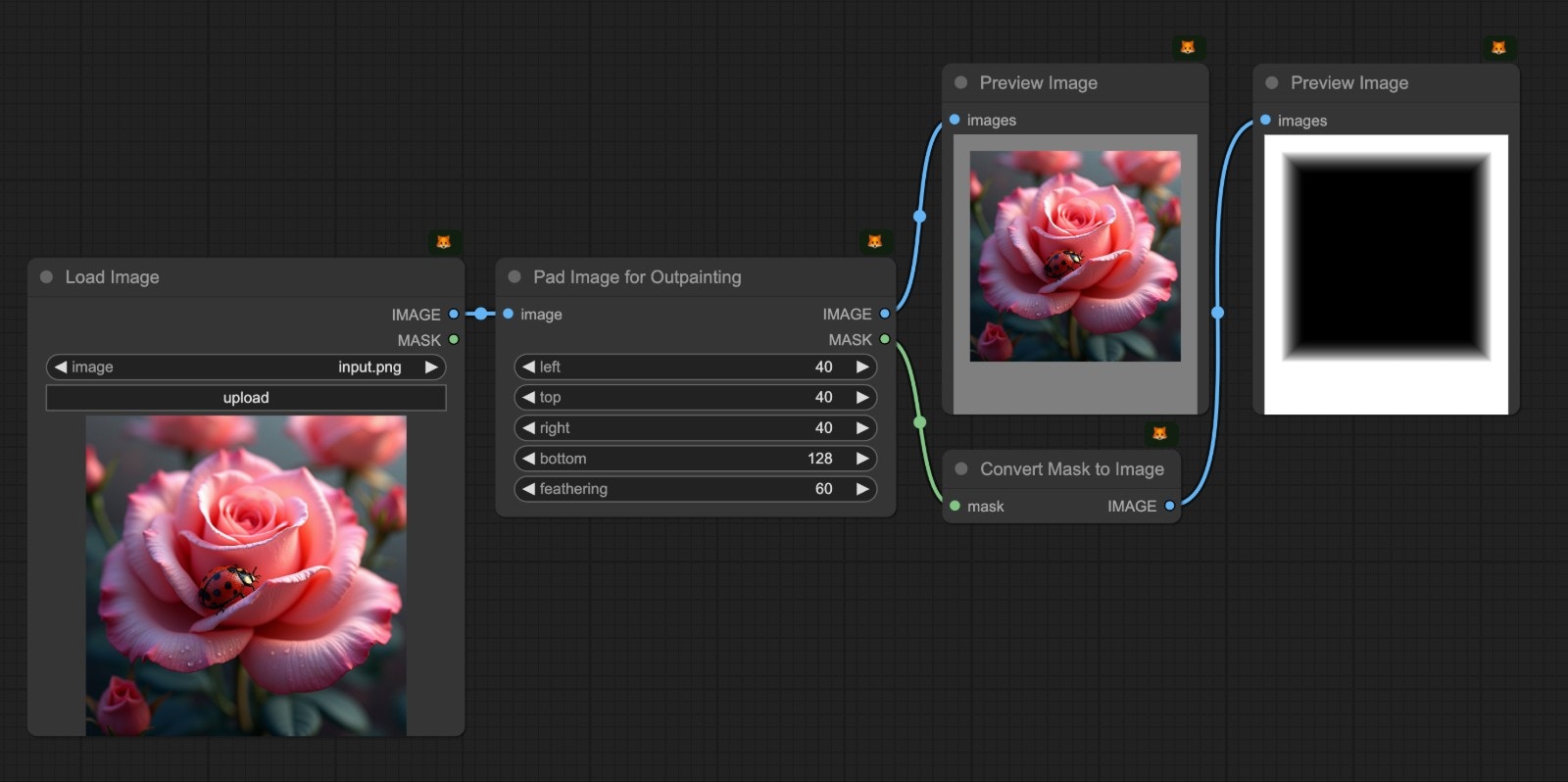This guide will introduce you to the concept of outpainting in AI image generation and how to create an outpainting workflow in ComfyUI. We will cover:
- Using outpainting workflow to extend an image
- Understanding and using outpainting-related nodes in ComfyUI
- Mastering the basic outpainting process
About Outpainting
In AI image generation, we often encounter situations where an existing image has good composition but the canvas area is too small, requiring us to extend the canvas to get a larger scene. This is where outpainting comes in.
Basically, it requires similar content to Inpainting, but we use different nodes to build the mask.
Outpainting applications include:
- Scene Extension: Expand the scene range of the original image to show a more complete environment
- Composition Adjustment: Optimize the overall composition by extending the canvas
- Content Addition: Add more related scene elements to the original image
ComfyUI Outpainting Workflow Example Explanation
Preparation
1. Model Installation
Download the following model file and save it to ComfyUI/models/checkpoints directory:
Prepare an image you want to extend. In this example, we will use the following image:

3. Outpainting Workflow
Download the image below and drag it into ComfyUI to load the workflow:

Images containing workflow JSON in their metadata can be directly dragged into ComfyUI or loaded using the menu Workflows -> Open (ctrl+o).
Outpainting Workflow Usage Explanation
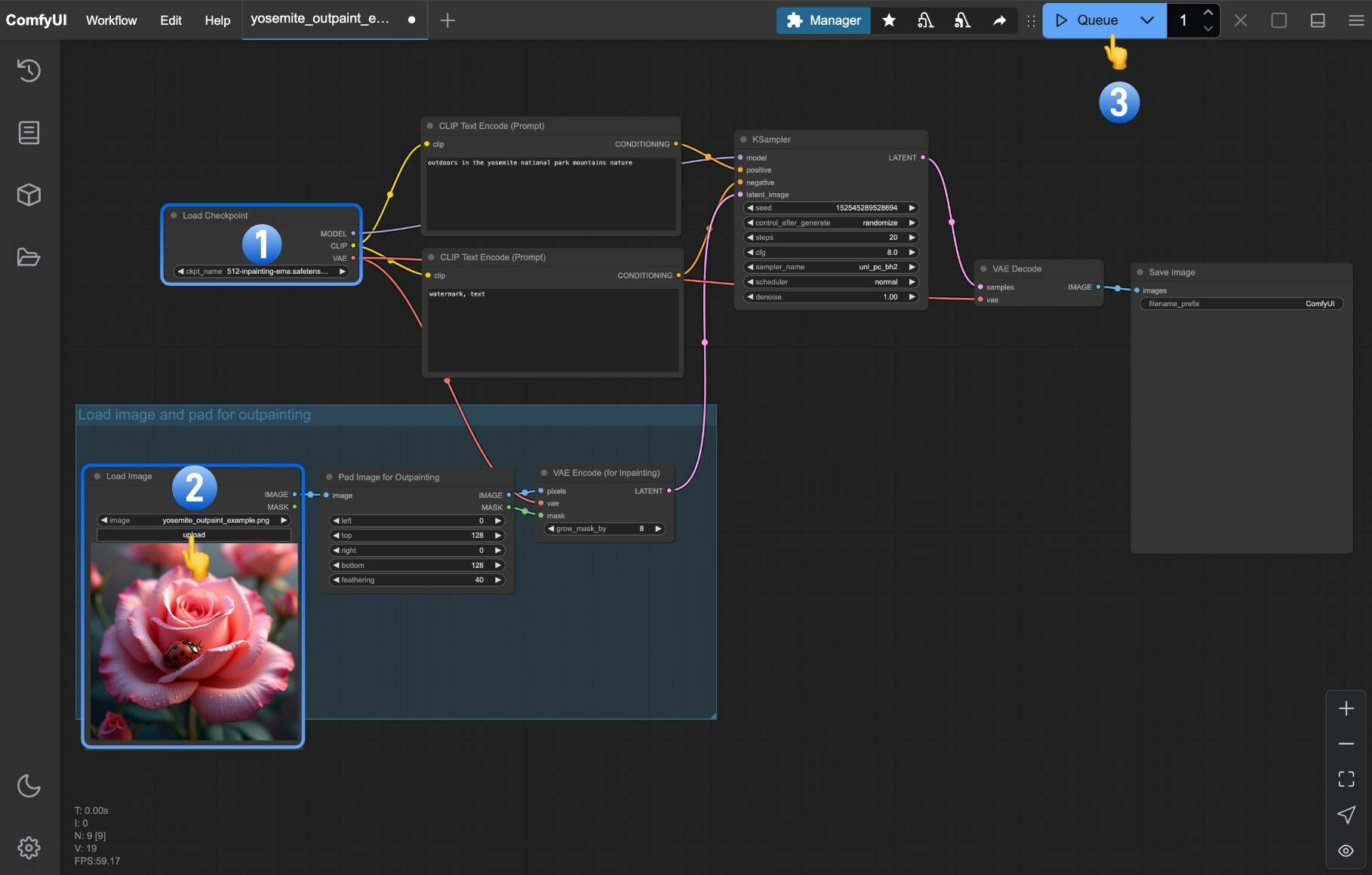 The key steps of the outpainting workflow are as follows:
The key steps of the outpainting workflow are as follows:
- Load the locally installed model file in the
Load Checkpoint node
- Click the
Upload button in the Load Image node to upload your image
- Click the
Queue button or use the shortcut Ctrl + Enter to execute the image generation
In this workflow, we mainly use the Pad Image for outpainting node to control the direction and range of image extension. This is actually an Inpaint workflow, but we use different nodes to build the mask.
Pad Image for outpainting Node
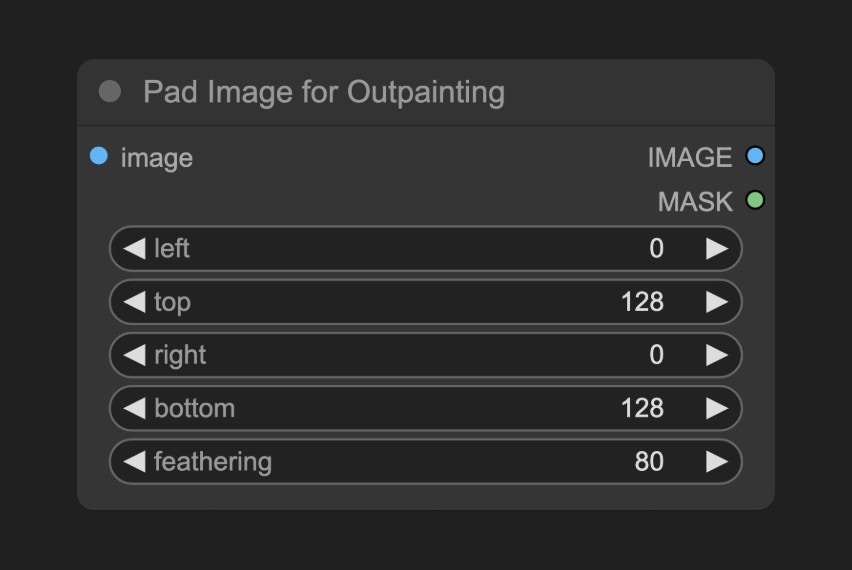 This node accepts an input image and outputs an extended image with a corresponding mask, where the mask is built based on the node parameters.
This node accepts an input image and outputs an extended image with a corresponding mask, where the mask is built based on the node parameters.
| Parameter Name | Function |
|---|
image | Input image |
left | Left padding amount |
top | Top padding amount |
right | Right padding amount |
bottom | Bottom padding amount |
feathering | Controls the smoothness of the transition between the original image and the added padding, higher values create smoother transitions |
Output Parameters
| Parameter Name | Function |
|---|
image | Output image represents the padded image |
mask | Output mask indicates the original image area and the added padding area |
Node Output Content
After processing by the Pad Image for outpainting node, the output image and mask preview are as follows:
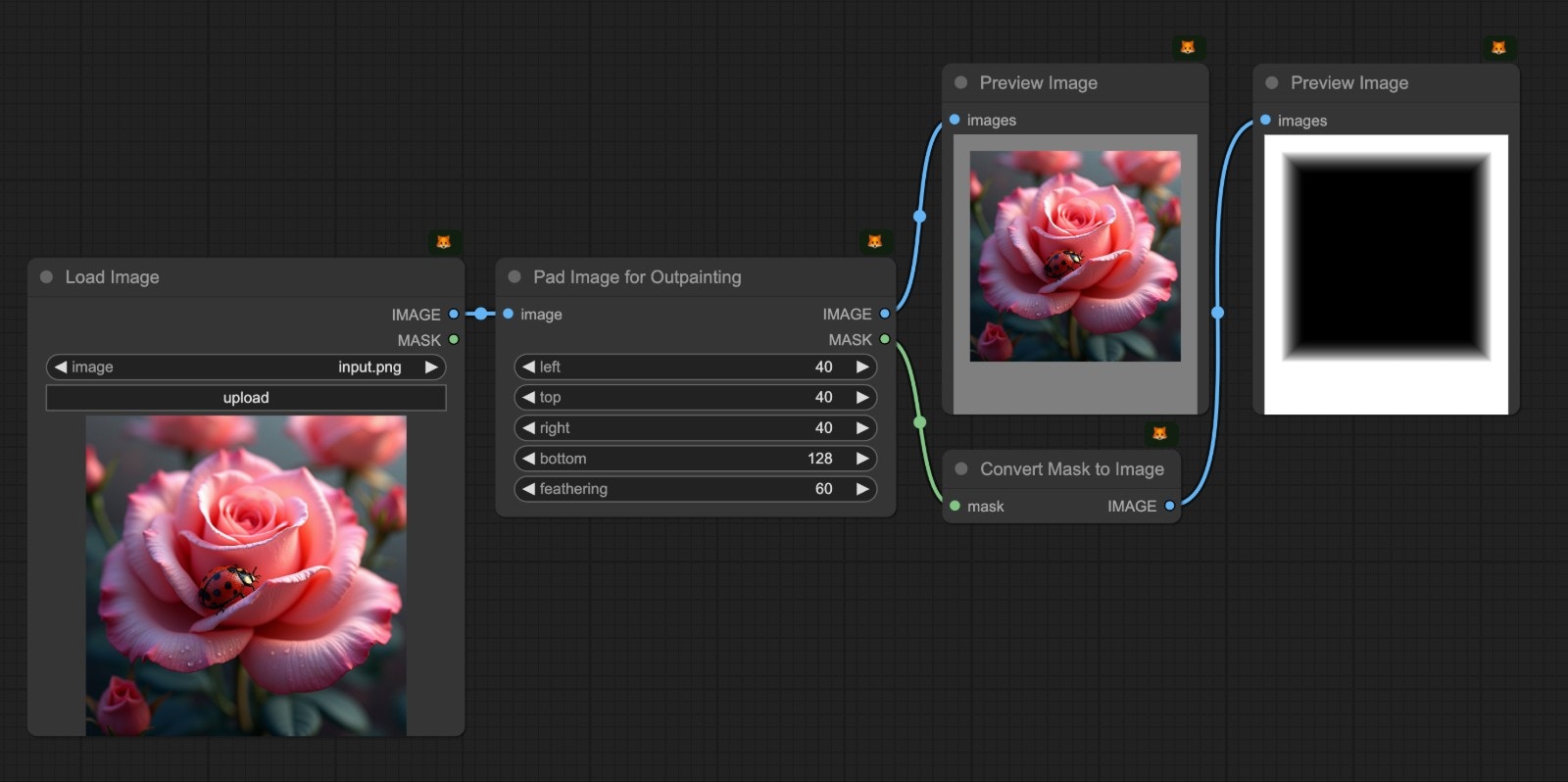 You can see the corresponding output results:
You can see the corresponding output results:
- The
Image output is the extended image
- The
Mask output is the mask marking the extension areas