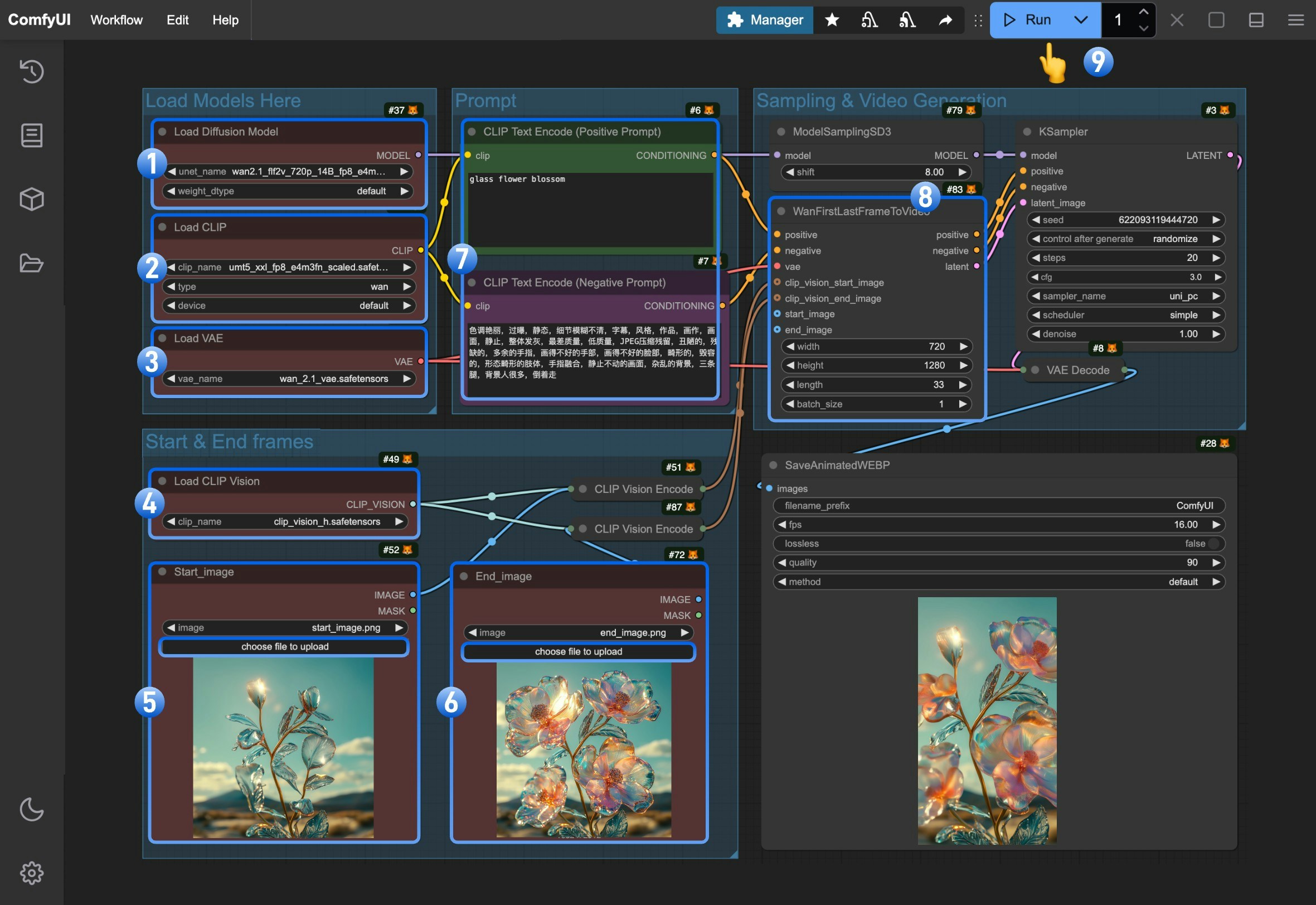Wan FLF2V (First-Last Frame Video Generation) is an open-source video generation model developed by the Alibaba Tongyi Wanxiang team. Its open-source license is Apache 2.0.
Users only need to provide two images as the starting and ending frames, and the model automatically generates intermediate transition frames, outputting a logically coherent and naturally flowing 720p high-definition video.
Core Technical Highlights
- Precise First-Last Frame Control: The matching rate of first and last frames reaches 98%, defining video boundaries through starting and ending scenes, intelligently filling intermediate dynamic changes to achieve scene transitions and object morphing effects.
- Stable and Smooth Video Generation: Using CLIP semantic features and cross-attention mechanisms, the video jitter rate is reduced by 37% compared to similar models, ensuring natural and smooth transitions.
- Multi-functional Creative Capabilities: Supports dynamic embedding of Chinese and English subtitles, generation of anime/realistic/fantasy and other styles, adapting to different creative needs.
- 720p HD Output: Directly generates 1280×720 resolution videos without post-processing, suitable for social media and commercial applications.
- Open-source Ecosystem Support: Model weights, code, and training framework are fully open-sourced, supporting deployment on mainstream AI platforms.
Technical Principles and Architecture
- DiT Architecture: Based on diffusion models and Diffusion Transformer architecture, combined with Full Attention mechanism to optimize spatiotemporal dependency modeling, ensuring video coherence.
- 3D Causal Variational Encoder: Wan-VAE technology compresses HD frames to 1/128 size while retaining subtle dynamic details, significantly reducing memory requirements.
- Three-stage Training Strategy: Starting from 480P resolution pre-training, gradually upgrading to 720P, balancing generation quality and computational efficiency through phased optimization.
Related Links
Make sure your ComfyUI is updated.Workflows in this guide can be found in the Workflow Templates.
If you can’t find them in the template, your ComfyUI may be outdated. (Desktop version’s update will delay sometime)If nodes are missing when loading a workflow, possible reasons:
- You are not using the latest ComfyUI version (Nightly version)
- Some nodes failed to import at startup
- The Desktop is base on ComfyUI stable release, it will auto-update when there is a new Desktop stable release available.
- Cloud will update after ComfyUI stable release.
So, if you find any core node missing in this document, it might be because the new core nodes have not yet been released in the latest stable version. Please wait for the next stable release.Wan2.1 FLF2V 720P ComfyUI Native Workflow Example
Since this model is trained on high-resolution images, using smaller sizes may not yield good results. In the example, we use a size of 720 * 1280, which may cause users with lower VRAM hard to run smoothly and will take a long time to generate.
If needed, please adjust the video generation size for testing. A small generation size may not produce good output with this model, please notice that.
 Please download the two images below, which we will use as the starting and ending frames of the video
Please download the two images below, which we will use as the starting and ending frames of the video


2. Manual Model Installation
If corresponding
All models involved in this guide can be found here.
diffusion_models Choose one version based on your hardware conditions
If you have previously tried Wan Video related workflows, you may already have the following files.
ComfyUI/
├── models/
│ ├── diffusion_models/
│ │ └─── wan2.1_flf2v_720p_14B_fp16.safetensors # or FP8 version
│ ├── text_encoders/
│ │ └─── umt5_xxl_fp8_e4m3fn_scaled.safetensors # or your chosen version
│ ├── vae/
│ │ └── wan_2.1_vae.safetensors
│ └── clip_vision/
│ └── clip_vision_h.safetensors
3. Complete Workflow Execution Step by Step
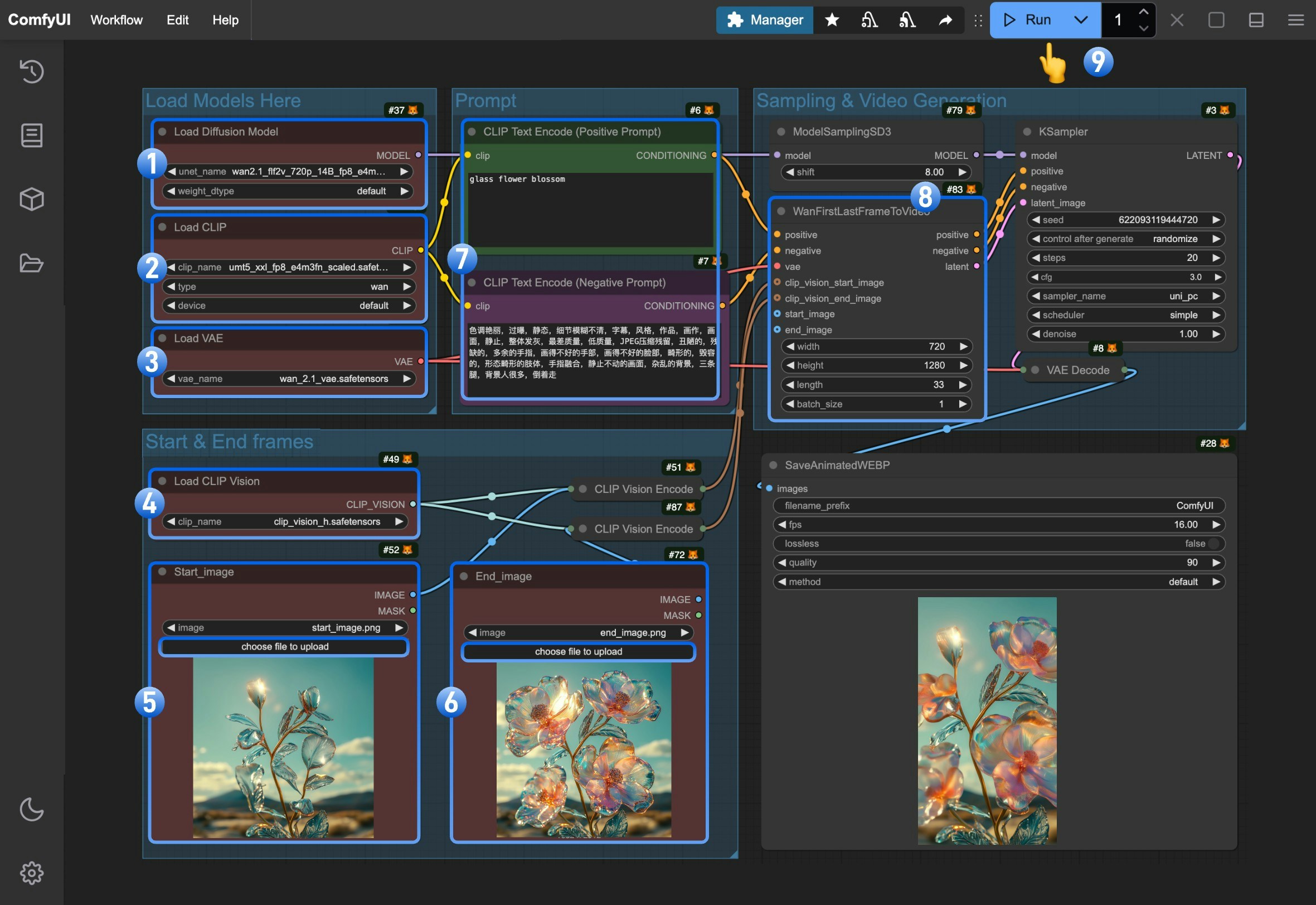
- Ensure the
Load Diffusion Model node has loaded wan2.1_flf2v_720p_14B_fp16.safetensors or wan2.1_flf2v_720p_14B_fp8_e4m3fn.safetensors
- Ensure the
Load CLIP node has loaded umt5_xxl_fp8_e4m3fn_scaled.safetensors
- Ensure the
Load VAE node has loaded wan_2.1_vae.safetensors
- Ensure the
Load CLIP Vision node has loaded clip_vision_h.safetensors
- Upload the starting frame to the
Start_image node
- Upload the ending frame to the
End_image node
- (Optional) Modify the positive and negative prompts, both Chinese and English are supported
- (Important) In
WanFirstLastFrameToVideo we use 7201280 as default size.because it’s a 720P model, so using a small size will not yield good output. Please use size around 7201280 for good generation.
- Click the
Run button, or use the shortcut Ctrl(cmd) + Enter to execute video generation
 Please download the two images below, which we will use as the starting and ending frames of the video
Please download the two images below, which we will use as the starting and ending frames of the video